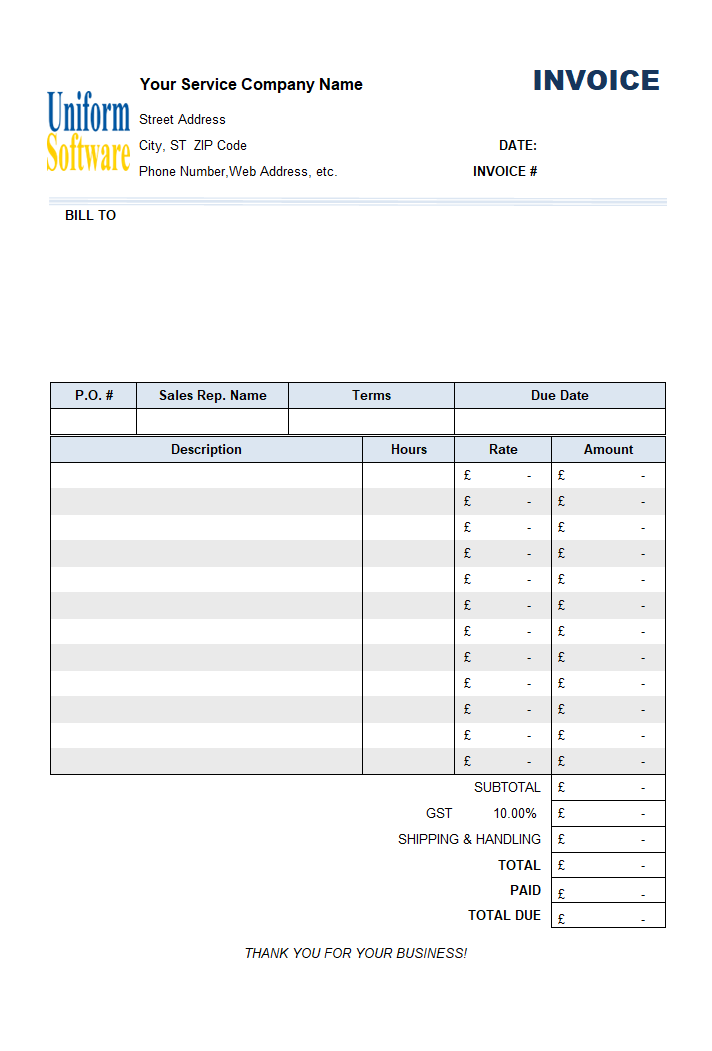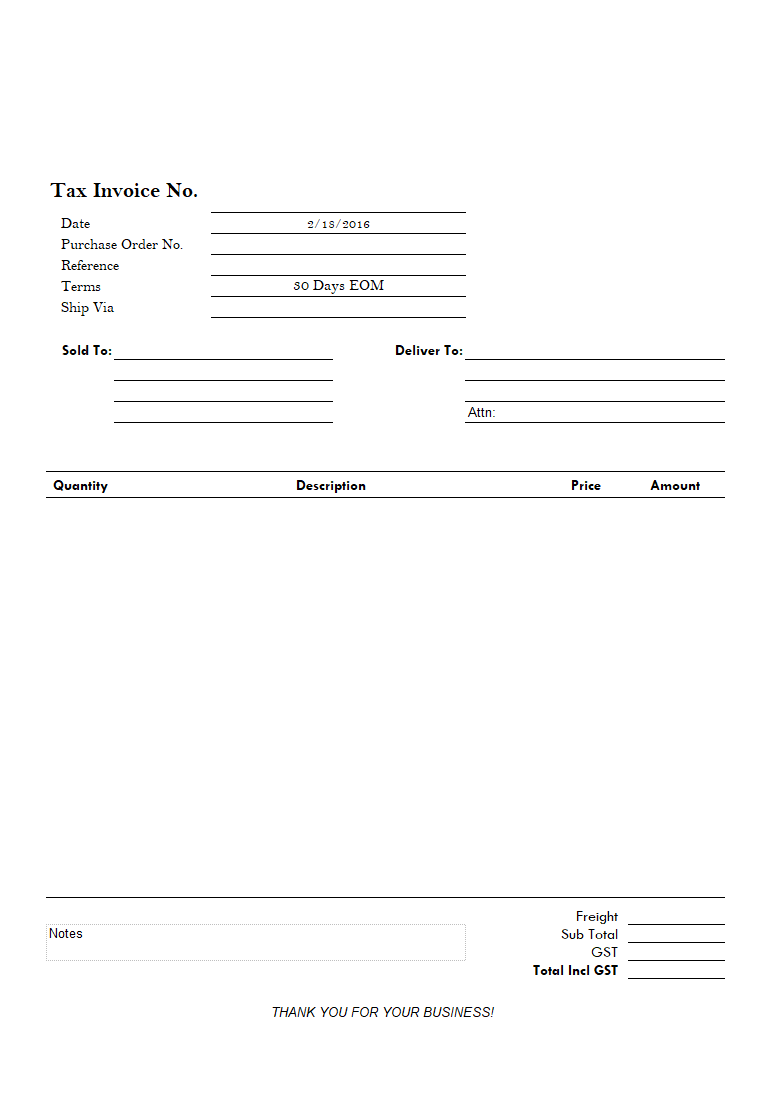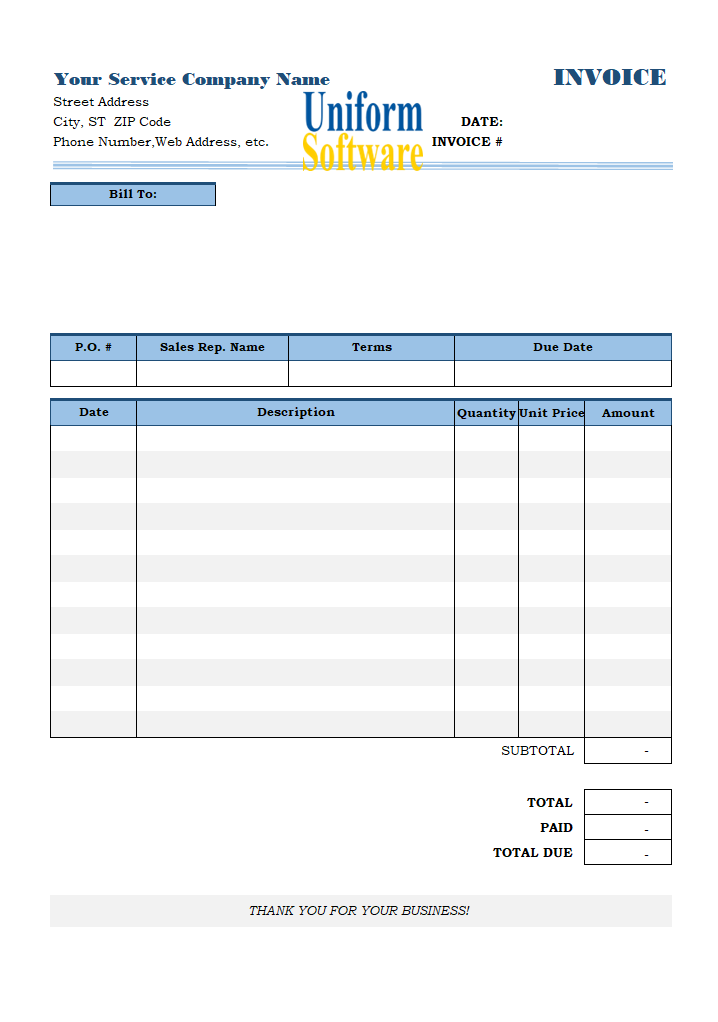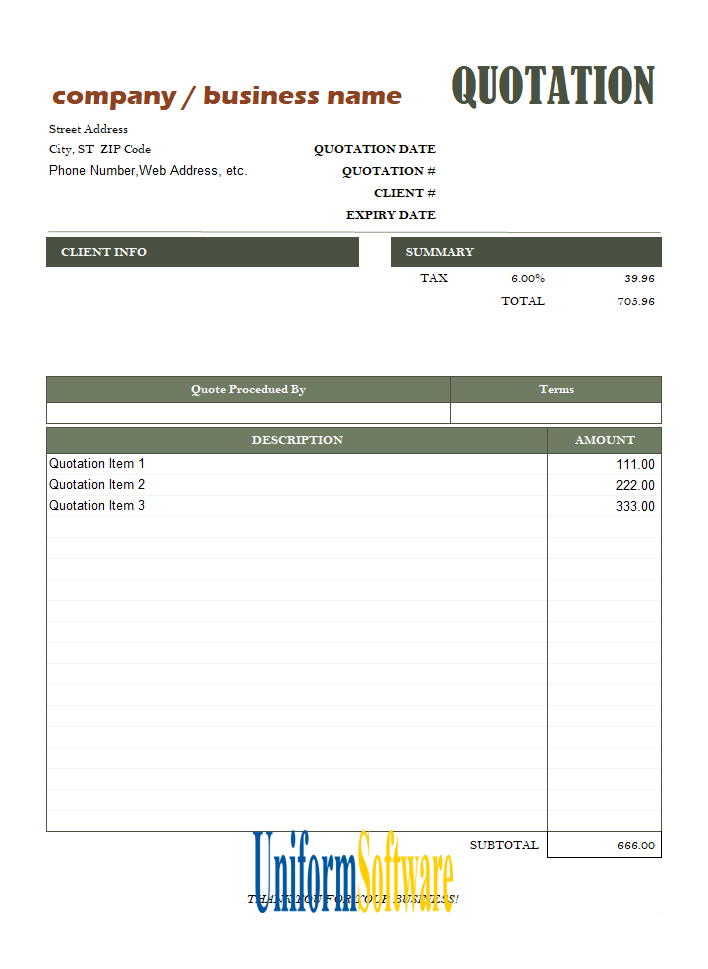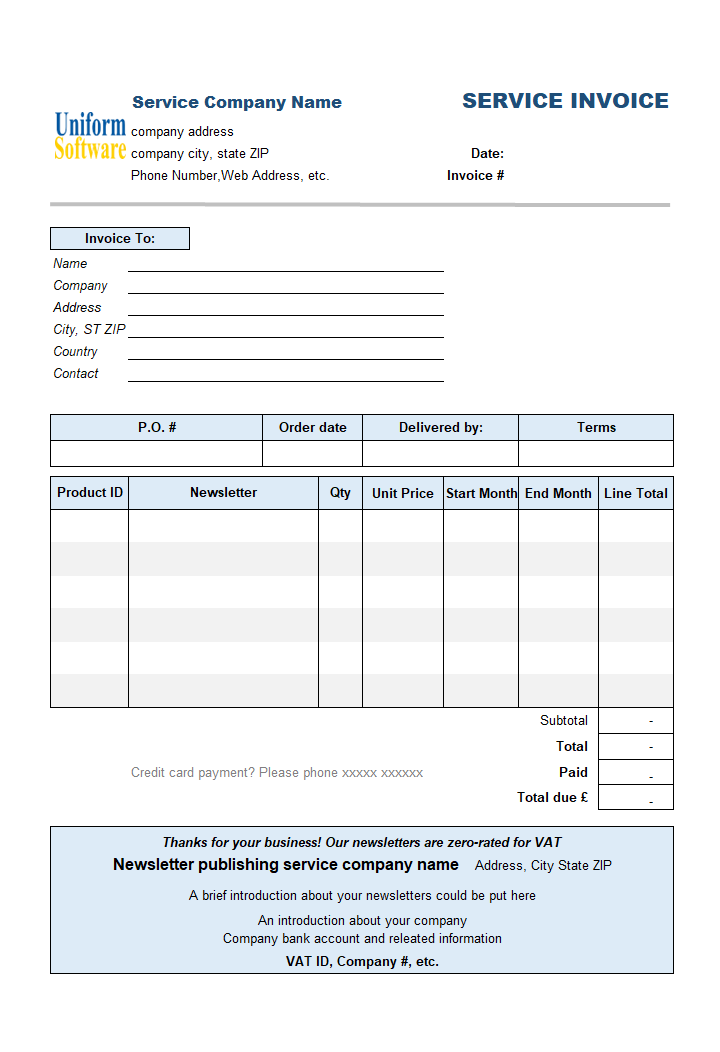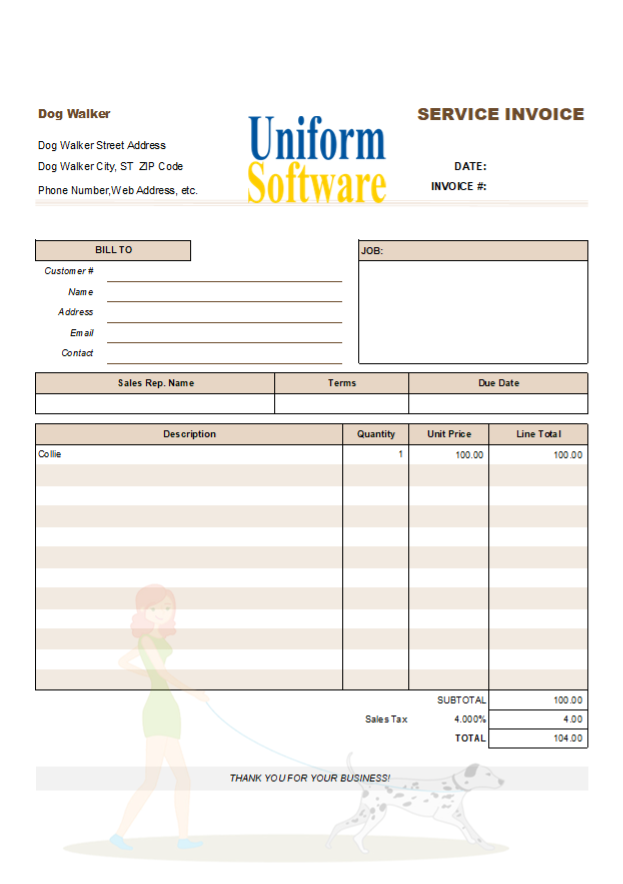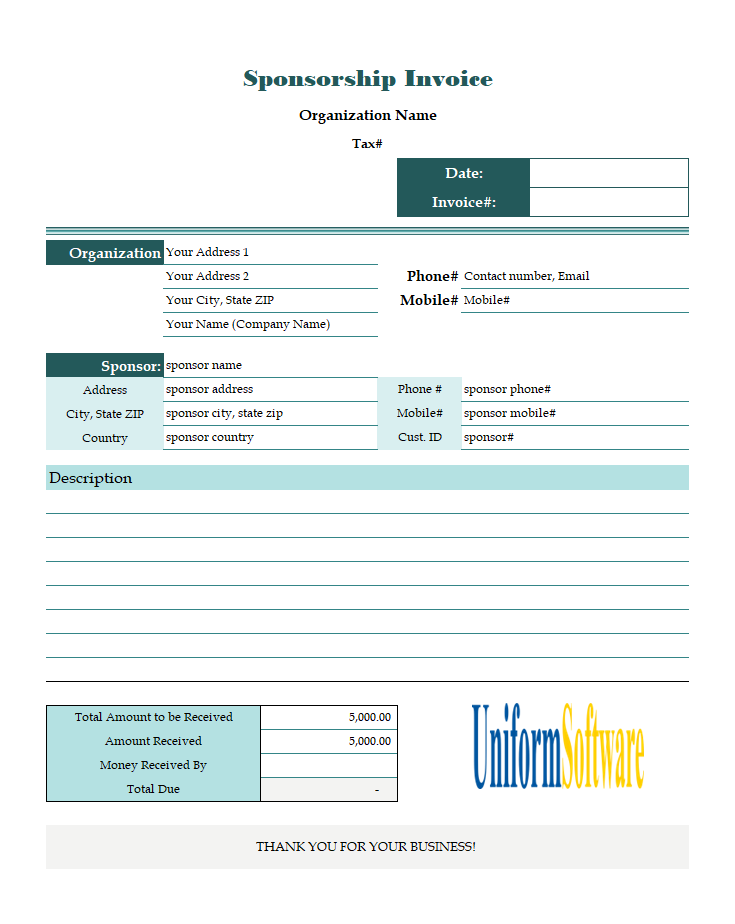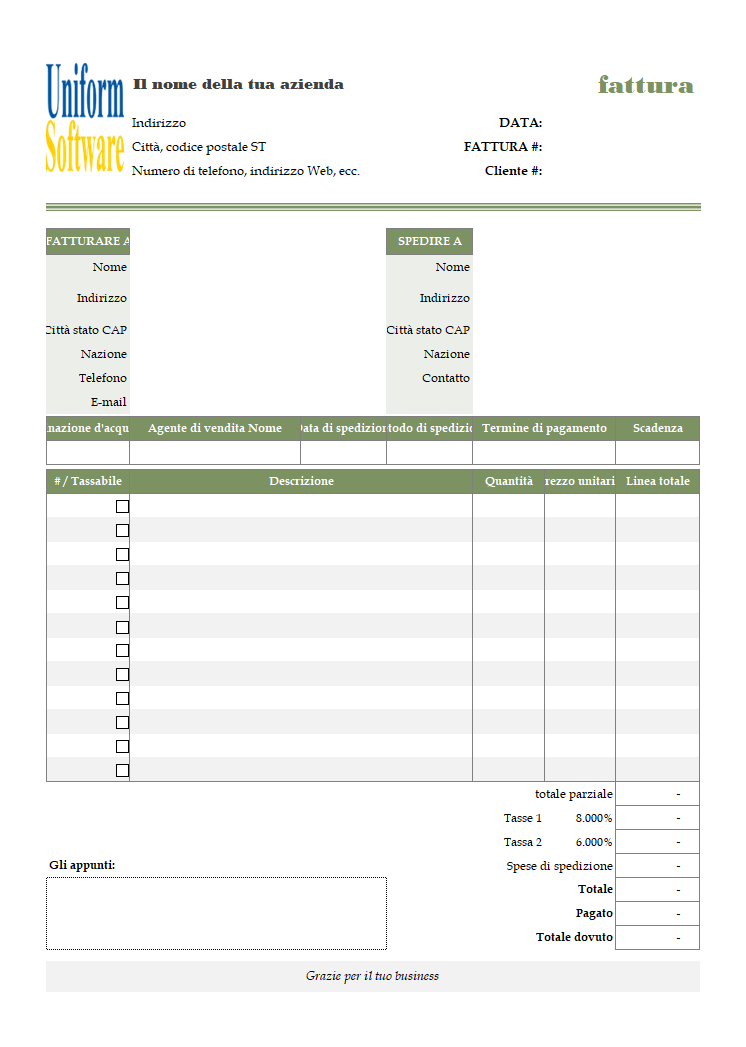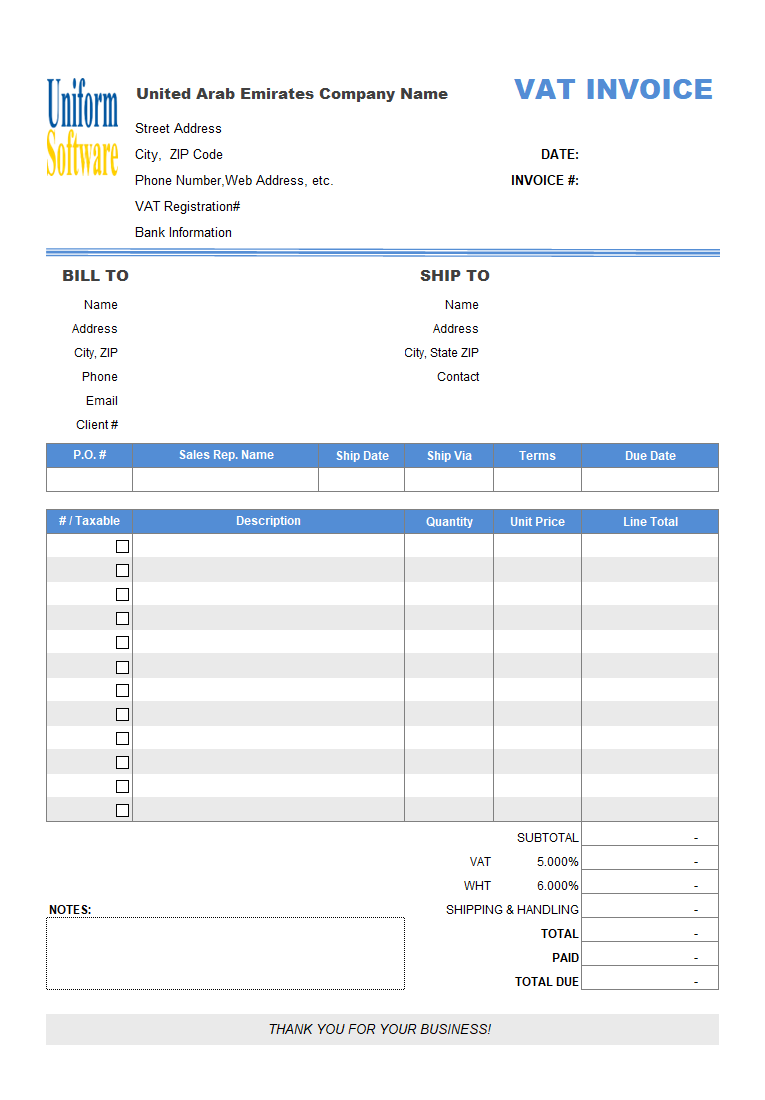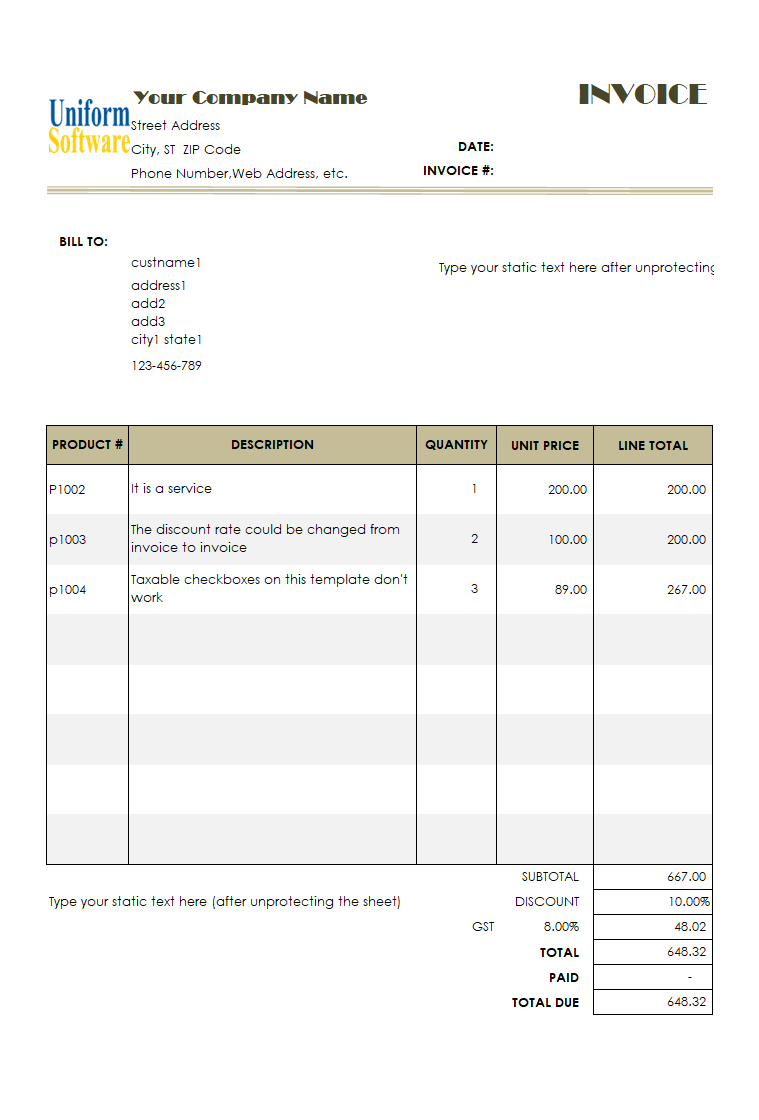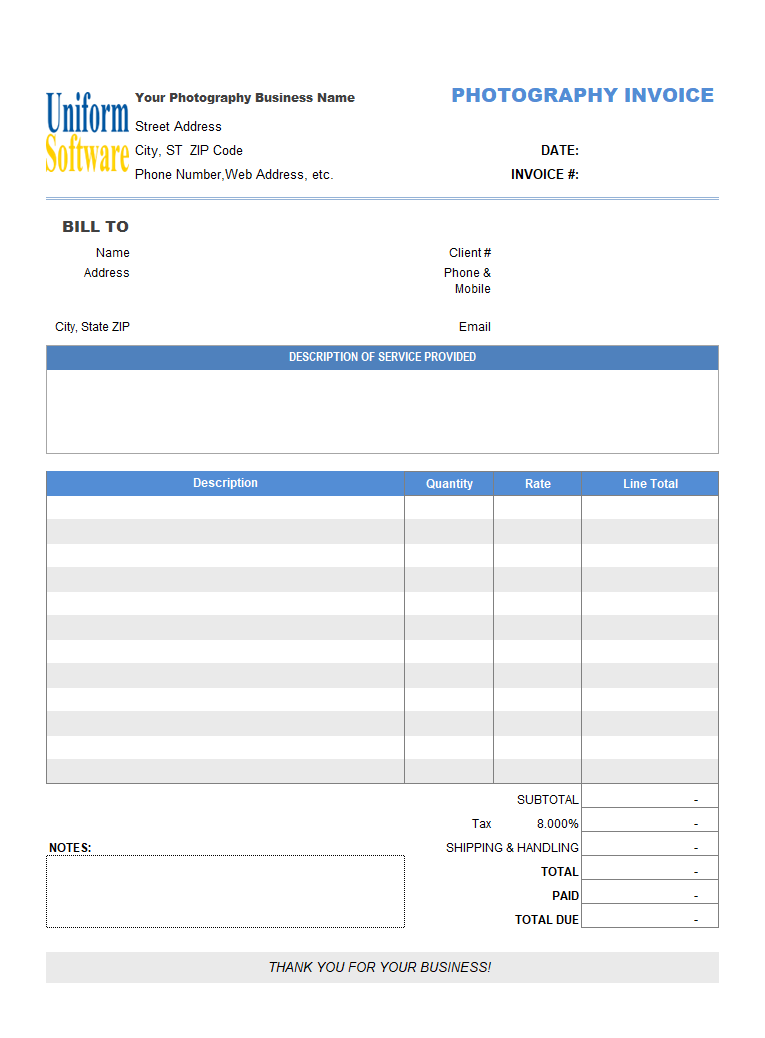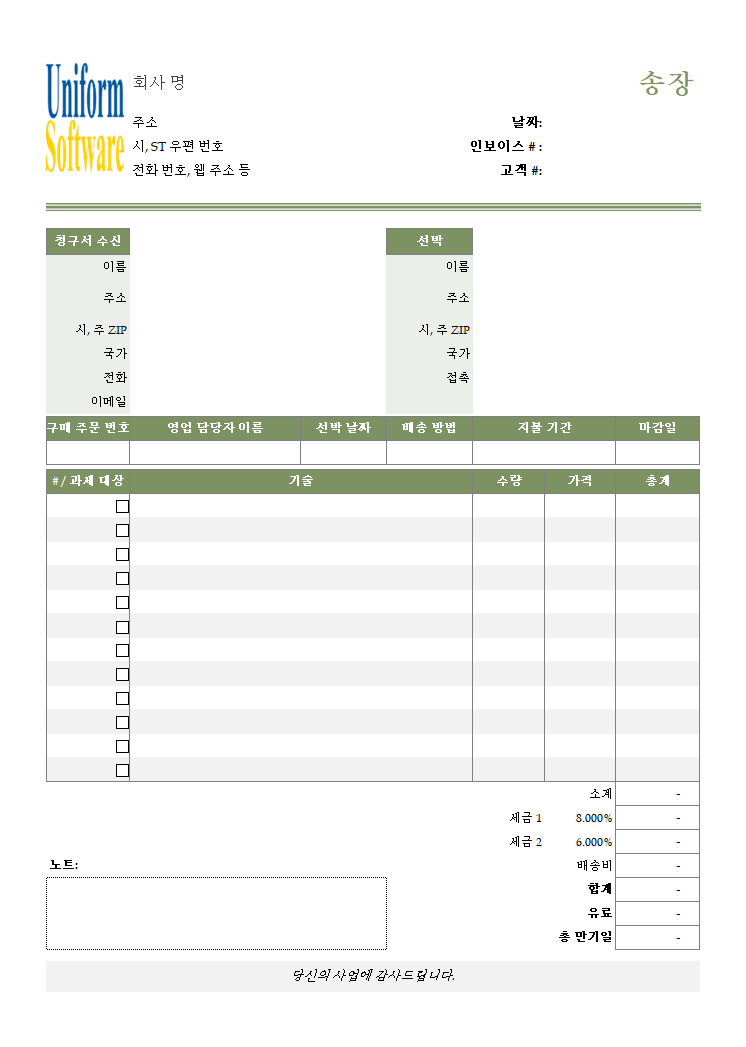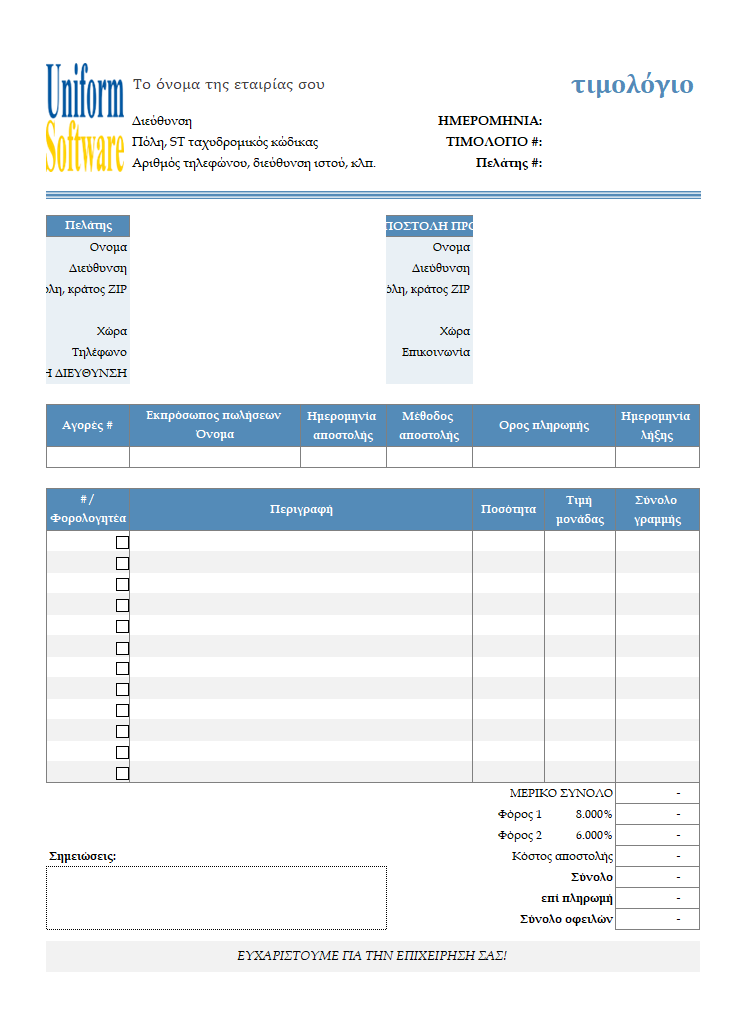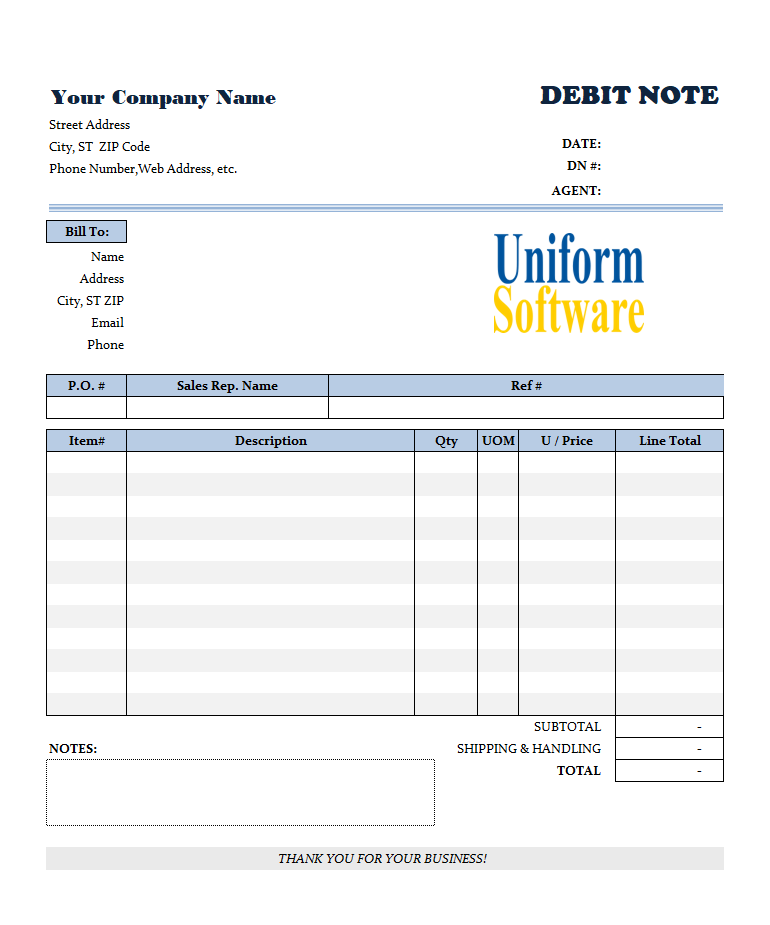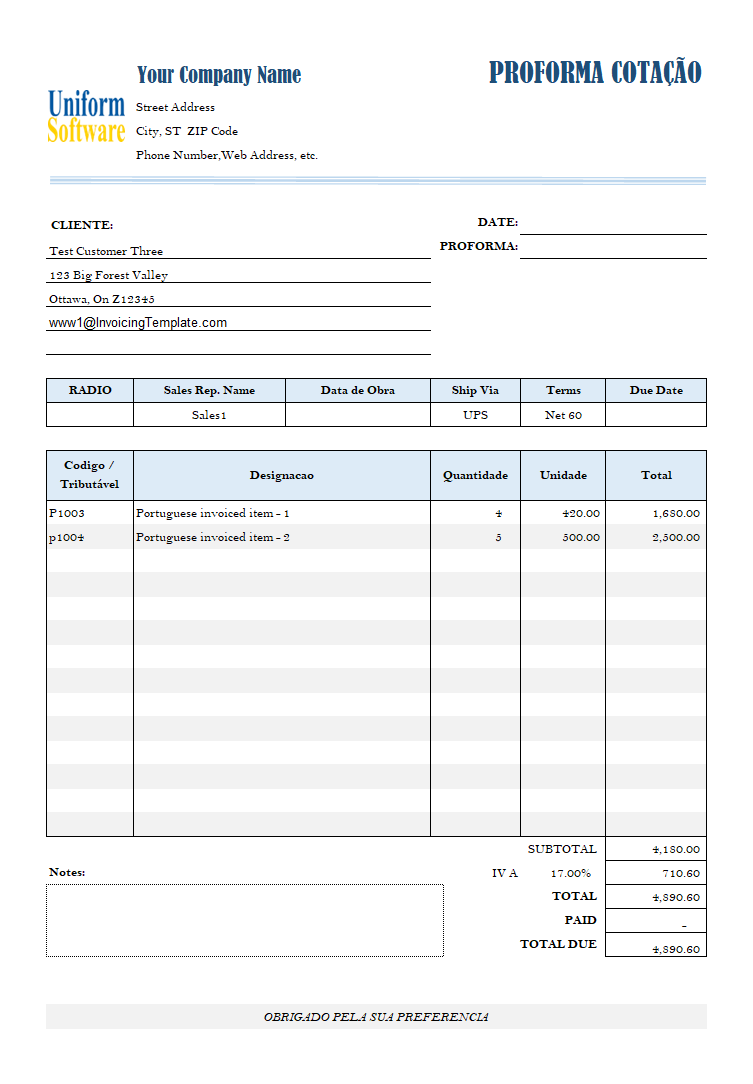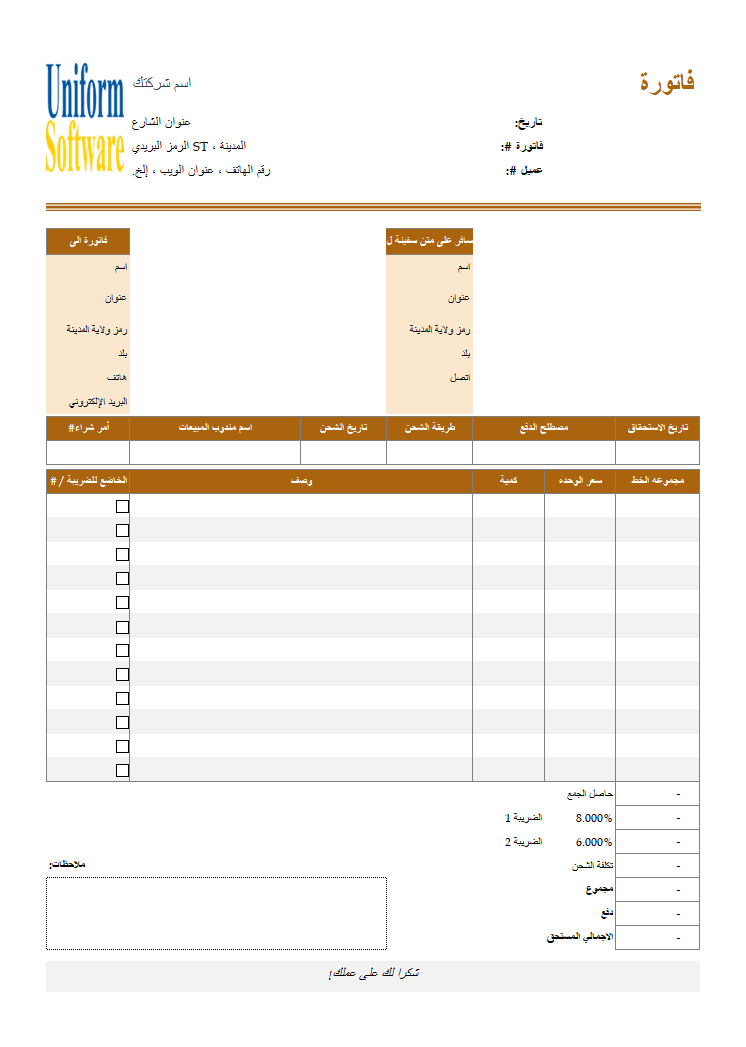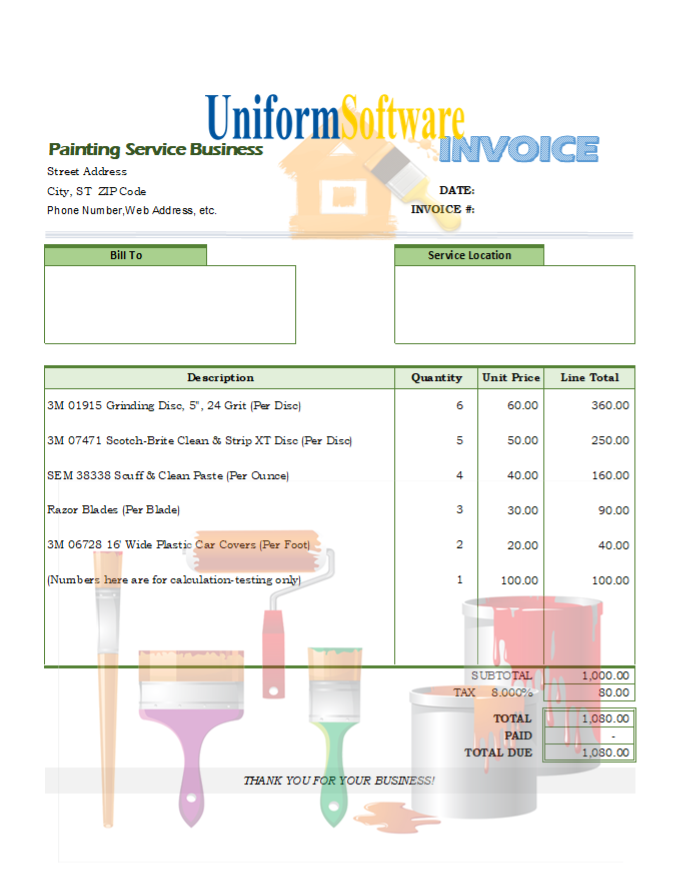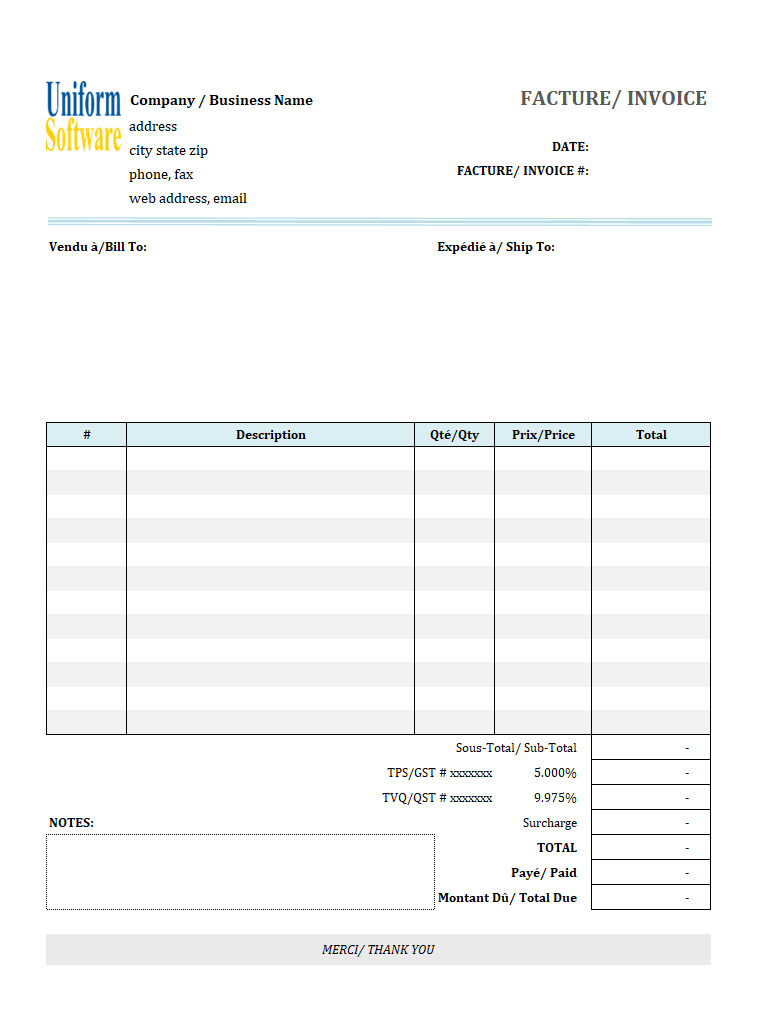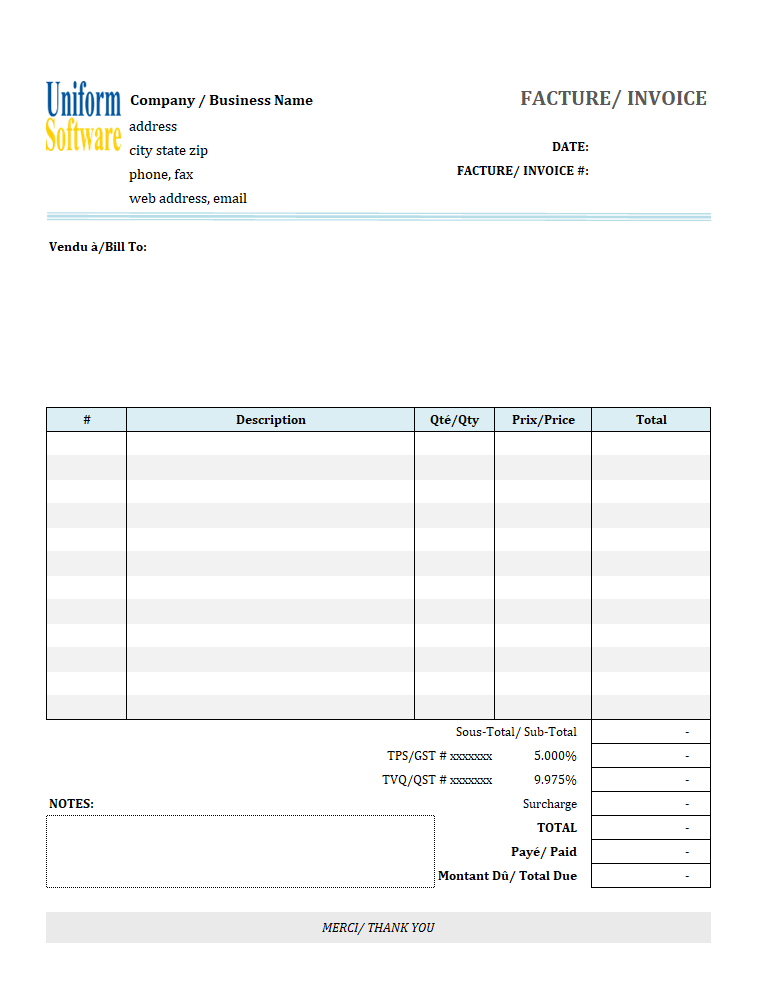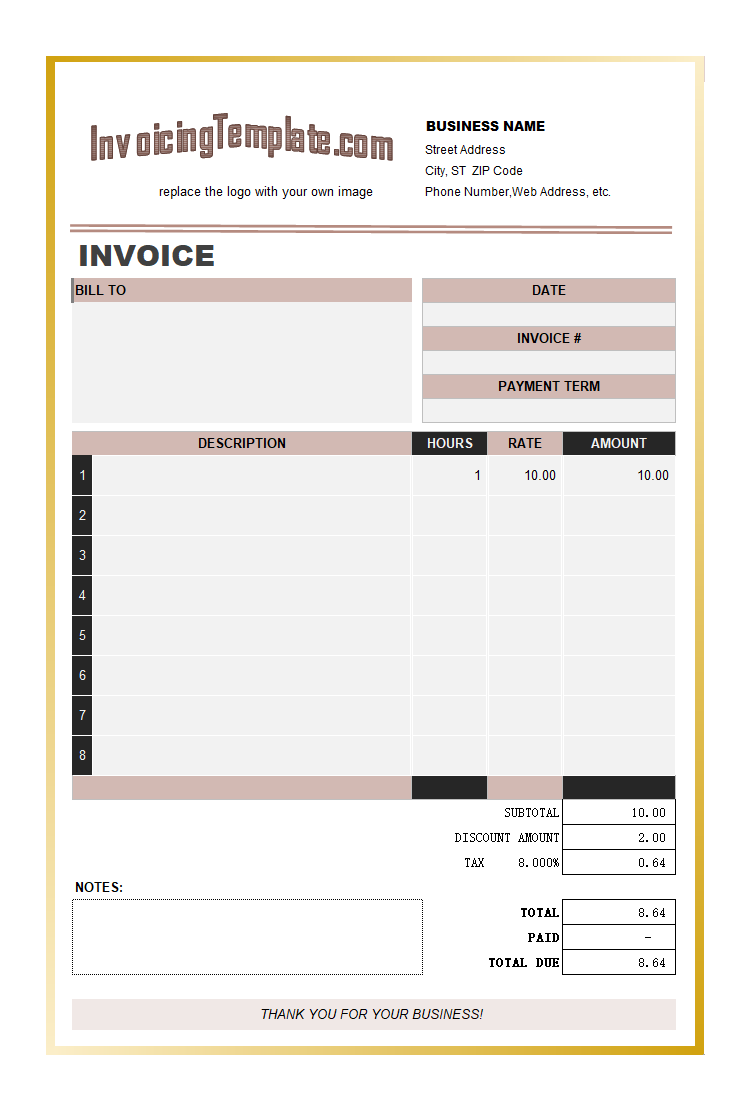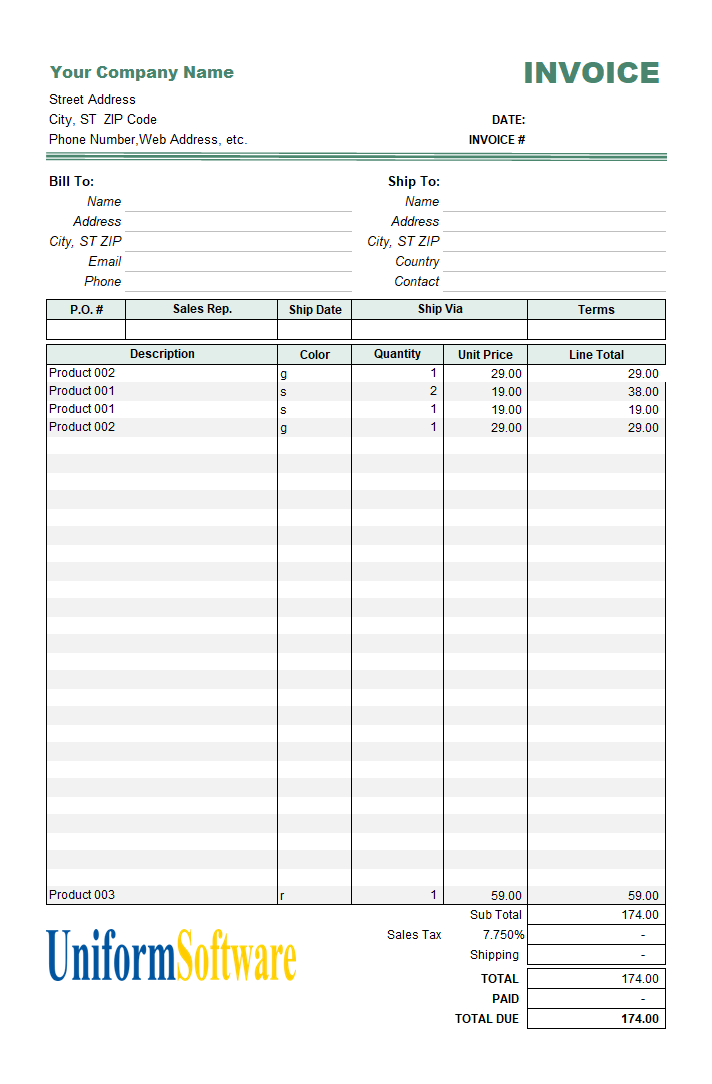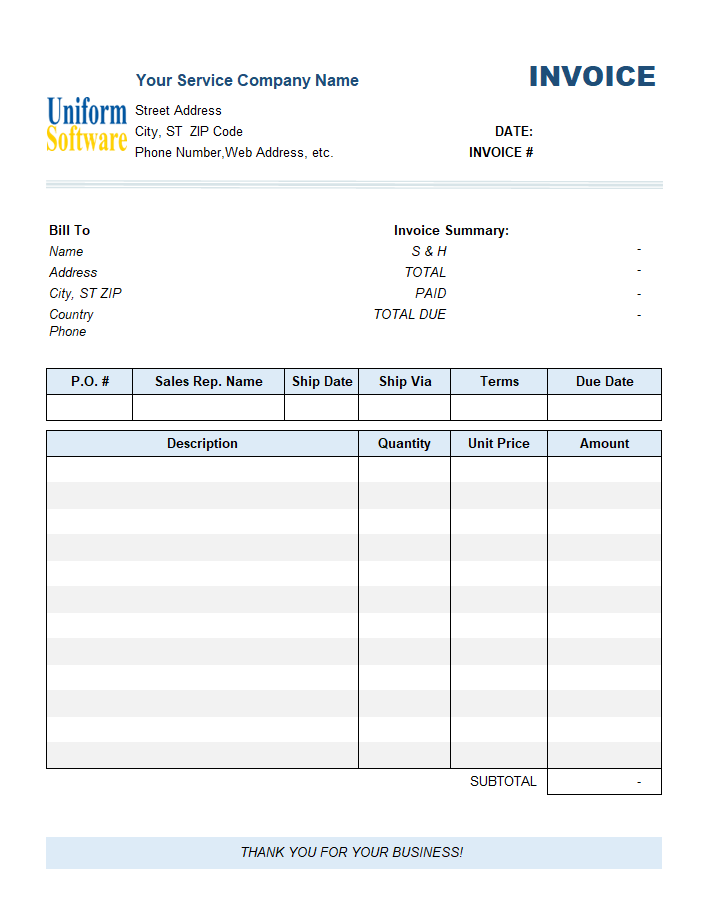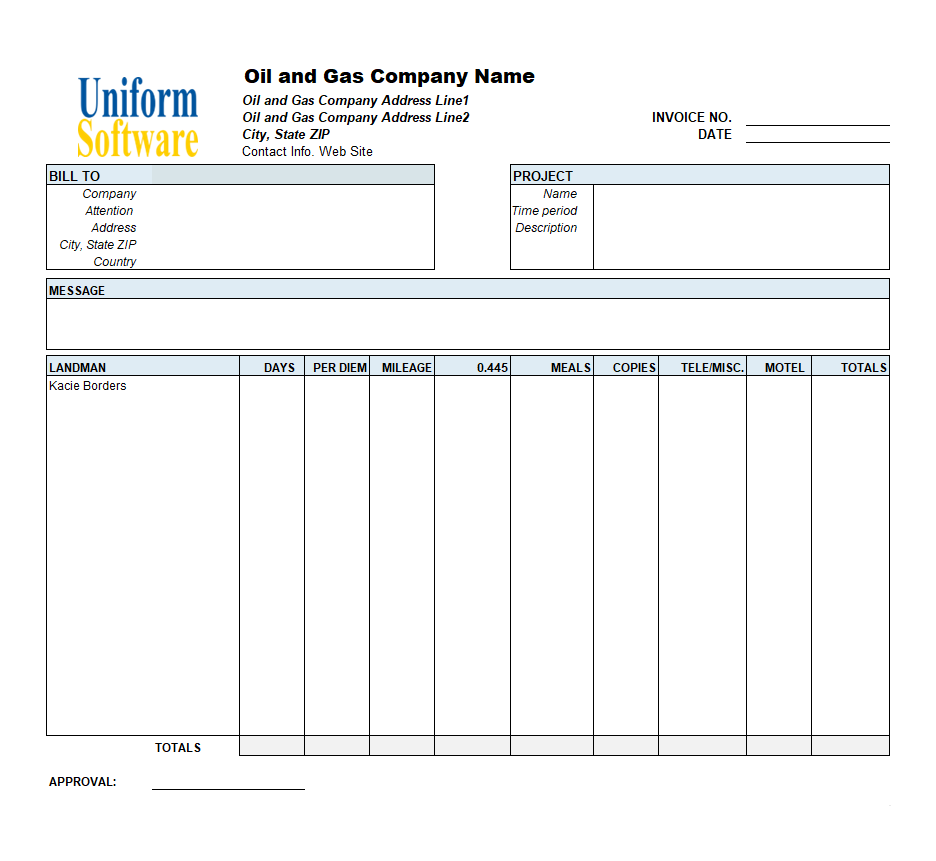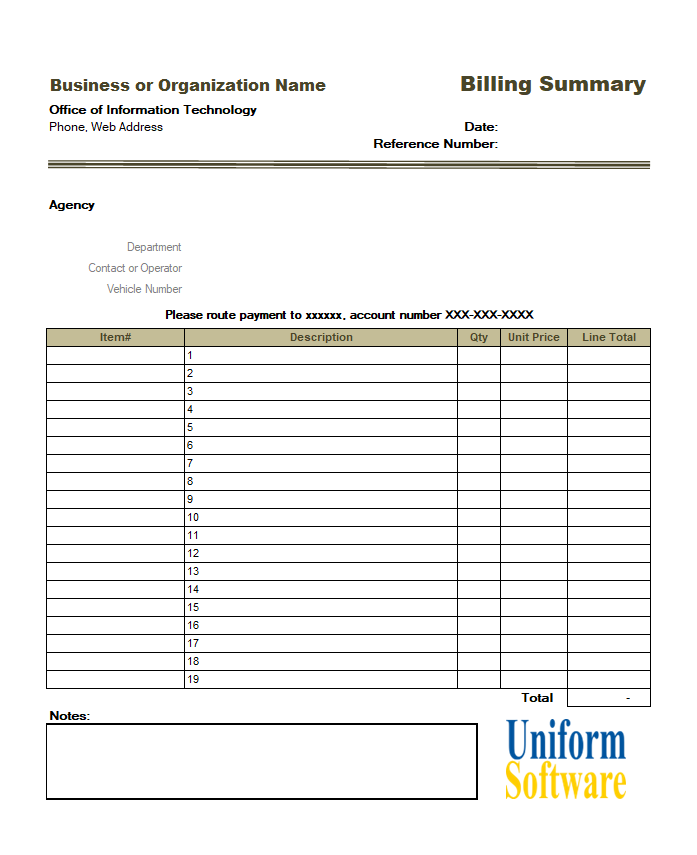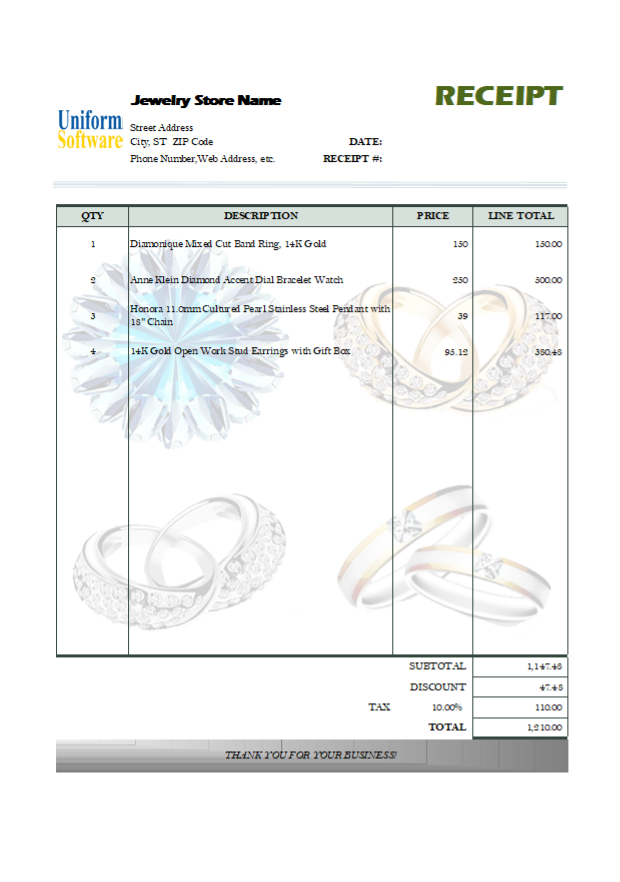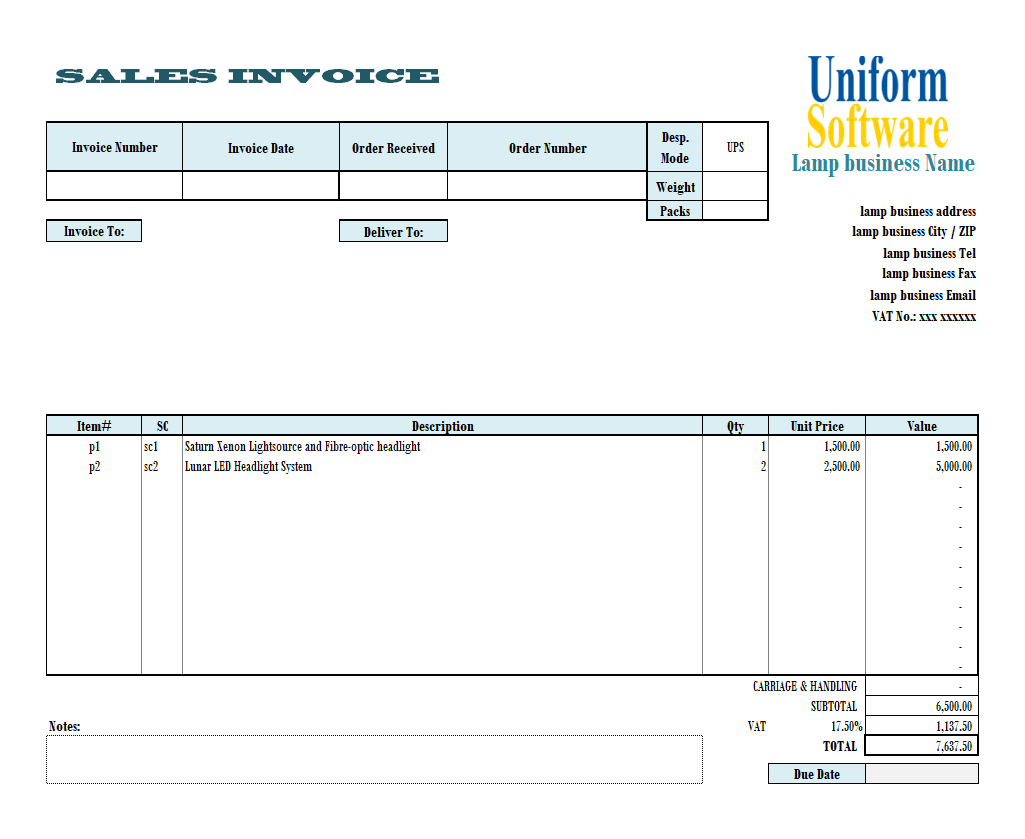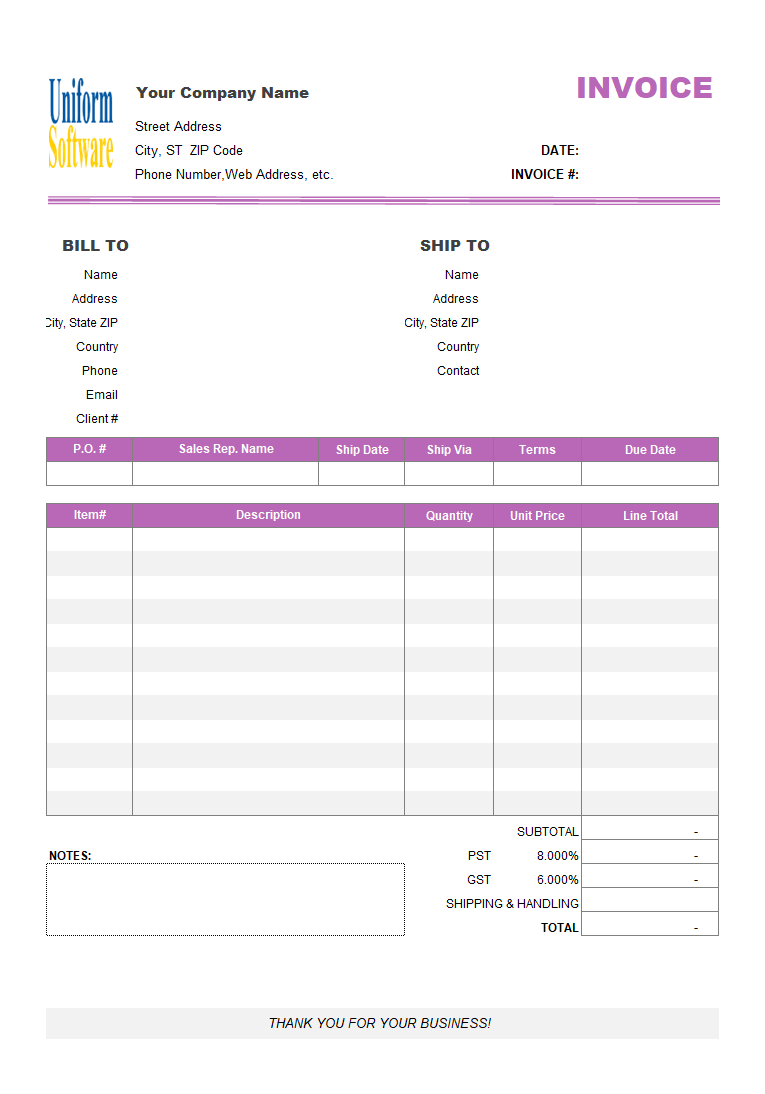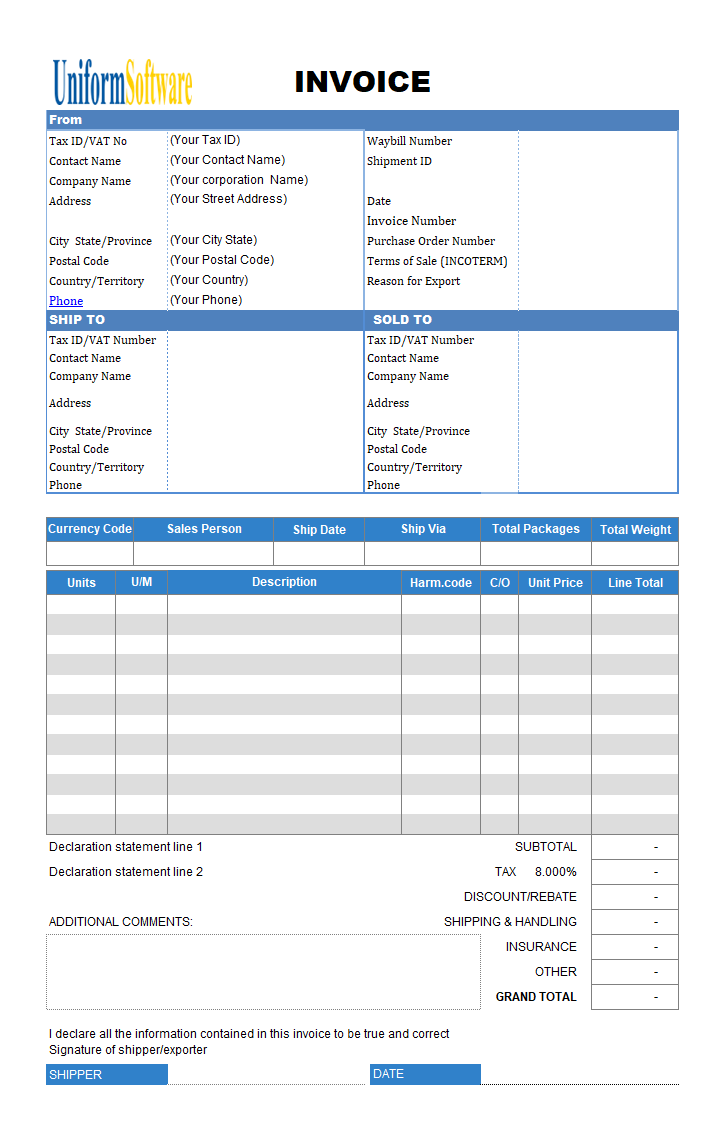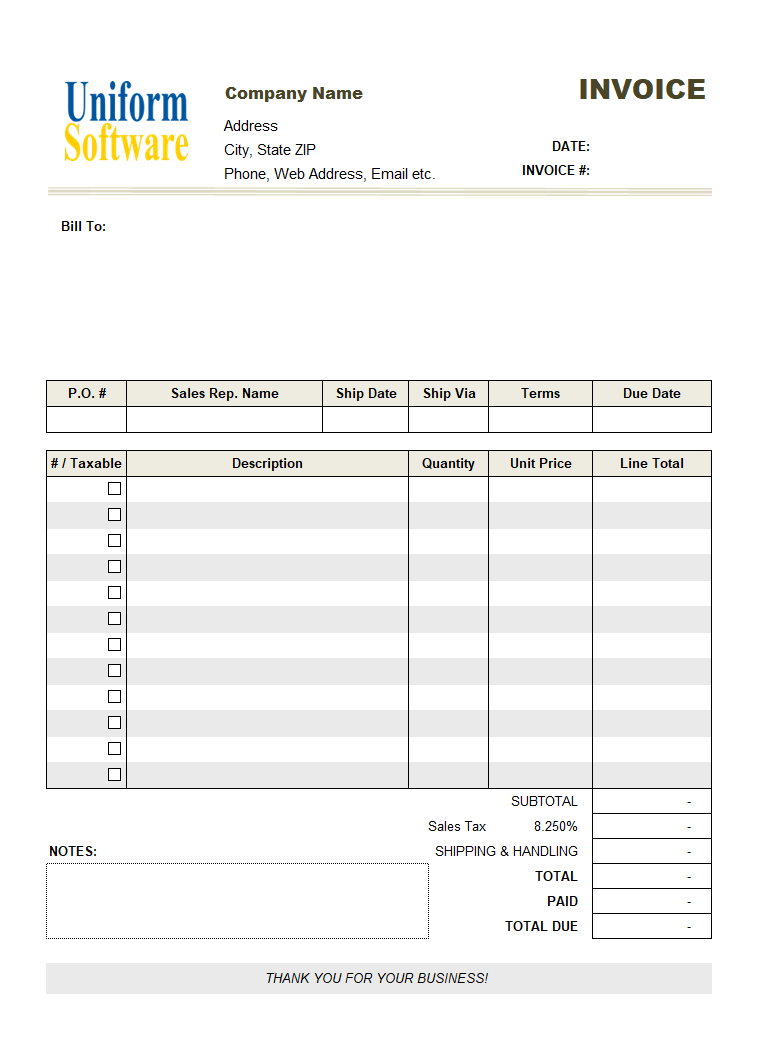Summary
Here are our templates closely related to General Invoice Templates in Excel - 20 Results Found.
- c4026 Hourly Service Invoice Template (UK Currency)
- c4074 Simple Invoice for Letterhead Paper
- c5012 General Service Invoice
- c2035 General Quote Template for Excel
- c7016 Subscription Invoice Template (Service)
- c4123 Dog Walking Invoice Sample
- c1010 Generic Sponsorship Invoice Sample
- c5157 Standard Invoice in Italian
- c5073 United Arab Emirates Invoice Template
- c5031 Service Invoice Form with Discount Percentage
- c4043 Photography Invoicing Template (General)
- c5159 Korean Invoice Template
- c5160 Standard Invoice Template in Greek
- c6016 Debit Note Template
- c5142 Portuguese Proforma Quotation Template
- c5163 Arabic Invoice Template
- c4087 Bill Format for Painting Service
- c5065 Basic Sales Invoice Template in French
- c5066 Basic Service Invoice Template In French
- c4076 Labor Invoice with Gradient Border
If you prefer a currency-neutral version of this service invoice template, see c4025 Hourly Service Invoice Template / Hourly Service Billing Statement where the numbers are shown without any currency symbol.
- Use a ruler to measure the height of your letterhead (assuming the letterhead is on the top of your papers).
- Switch the template into design mode, as stated before.
- Go to Excel ribbon tab "Page Layout". In "Page Setup" group click to pull down "Margins" and then choose "Custom Margins". The "Page Setup" dialog box appears with the "Margins" tab activated.
- On the "Center on page" section, uncheck "Vertically", leave the "Horizontally" option checked.
- Enter a new margin size in the Header or Footer box. Setting the header or footer margins changes the distance from the top edge of the paper to the header or from the bottom edge of the paper to the footer. Note: The header and footer settings should be smaller than your top and bottom margin settings, and larger than or equal to the minimum printer margins.
- Print a sample invoice with your letterhead paper to check the result. Adjust the size of margins if needed.
- Once done, exit design mode.
- Save the template by clicking the Save button on Excel quick access toolbar.
In a business scenario, quotes and estimates are two types of closely related documents, but there are still important differences between them. Understanding the difference between a quote and an estimate can save you time and money and protect you from legal risks and business losses. A quotation is a fixed price offer that can't be changed once accepted by the customer. This holds true even if you have to carry out much more work than you expected. On the other hand, an estimate is an educated guess at what a job may cost - but it usually isn't binding. To take account of possible unforeseen developments, you could provide several estimates based on various circumstances. This will prevent your customer from being surprised by the costs.
Subscription Invoice Template (Service) is a variant of Subscription Invoice Template (Sales). It differs from the original free invoice template by moving out all shipping fields.
We also deleted the "City, ST ZIP" and "Country" fields from the "Bill To" section, and added an "Email" field. Now Invoice Manager for Excel supports email invoices in PDF or image format, so the email field is important.
- Supplier Information (Your Information)
- Supplier Name
- Supplier Address
- Supplier's VAT registration number
- Supplier's telephone number, contact person and email address
- Bank information
- Customer Information (Client Information)
- Customer name
- Customer address
- Customer's telephone number, contact person and email address
- Shipping address
- The word INVOICE or CREDIT (In case of credit note)
- Invoice number (must be unique, which could be generated automatically when Invoice Manager for Excel is installed).
- Invoice date (please specify the format used - it is in dd/mm/yyyy format by default)
- Currency, must be the same currency as stated in the Purchase Order
- Specification of goods and services delivered
- Tax amount. If multiple taxes (VAT/WHT) are applicable
- The tax rate for every net amount should be specified
- Total payable amount
- For credit notes, invoice number being credited must be stated (one credit note per invoice)
This service invoice template is a variant of Service Invoice Form with Discount Amount. The template redefined several Excel formulas so the Discount field becomes a percentage value.
Whether you are doing, graphic design, contract-based event photography, family portraits or wedding photography this invoice will work for your business. The "Description of Service Provided" section allows you to detail any information that are related to your service, such as project type, picture settings, film developing, and insurance. Because of this, this template layout is consider as "general", meaning it should could be used by any photographers and photography studios. If your photography business focuses on image printing, there is another layout here on InvoicingTemplate.com that you may like to have a look, at Photography Receipt Template (Detail) or Photography Receipt Format (Detail).
Text outside of the printable area remains in English. See South Korea VAT compliance and rates for more information. The text labels translated are shown below.
This template is translated directly from the standard invoice format shipped with Invoice Manager setup program. The text within the range "Print_Area" is translated using an online tool. All the other button captions and regular program windows (such as the "Settings" window) are still in English.
A debit note is a note indicating an amount owed by a person or company, serves the similar function as an invoice. A debit note or debit memorandum (memo) is a commercial document issued by a buyer to a seller as a means of formally requesting a credit note. A seller might also issue a debit note instead of an invoice in order to adjust upwards the amount of an invoice already issued (as if the invoice is recorded in wrong value). A debit note is raised in number of cases as given below: a) If Material short received in quantity, 2) If excess rate charged by the party, 3) If anything which is not mentioned in purchase order is charged by party in invoice like Freight / Loading - Unloading exp. etc. As a comparison, an Invoice is prepared whenever goods are sold to customer, which contains item description / item code / quantity sold / rate per unit / Unit of Measure (UOM) / total Amount / tax etc. An Invoice is raised under the following circumstances: 1) when there is a buyer and a seller, 2) Sale transaction happens and title to the goods passes on to the buyer, 3) Complete list of such goods dealt by an enterprise, are registered with the VAT authorities (See more examples at VAT invoice templates.
Unlike c5073 United Arab Emirates Invoice Template that keeps English text on the invoice sheet, this Arabic Invoice Template (c5163) translates the text inside the printable area into Arabic.
While the title of the current template is set to "INVOICE", you can easily modify it to be a work order by moving out cells like "Total Due" and "Paid" to the area out of the printable invoicing form.
Basic Sales Invoice Template in French / General Sales Invoicing Form in French could be a simple example on how to customize the invoice template shipped with Invoice Manager for Excel. The "Customizing the Invoice Template" chapter in Invoice Manager for Excel details the technique details on this topic. Basically, there are 3 steps involved in replacing the default English labels with Labels in French - unprotect Invoice worksheet, display gridlines and row / column headings, enter your own text labels to replace the ones you want to replace.
InvoicingTemplate.com has categorized this free sample template in the service invoice template category, which is a collection of invoice templates created by InvoicingTemplate.com for consultants, service providers, and other small businesses, including generic ones where the description and line totals are all manually fillable, and the ones that are specifically for service providers that charge based on hourly rates. If your business sells and ships products, you may be more interested in our sales invoice template. If you are running an consulting business, check out our consultant invoice templates.
To deal with this, we have to merge all the cells on the left-border column. In this sample, we merge cells from D2 to D51 for the left-border. To merge cells, first drag your mouse to select all the cells to merge, and then click the "Merge and Center". Do this merging process for the top border, ranging from E2 to O2; do this merging process for the right border, ranging from P2 to P51; do this merging process for the bottom border, ranging from E51 to P51.