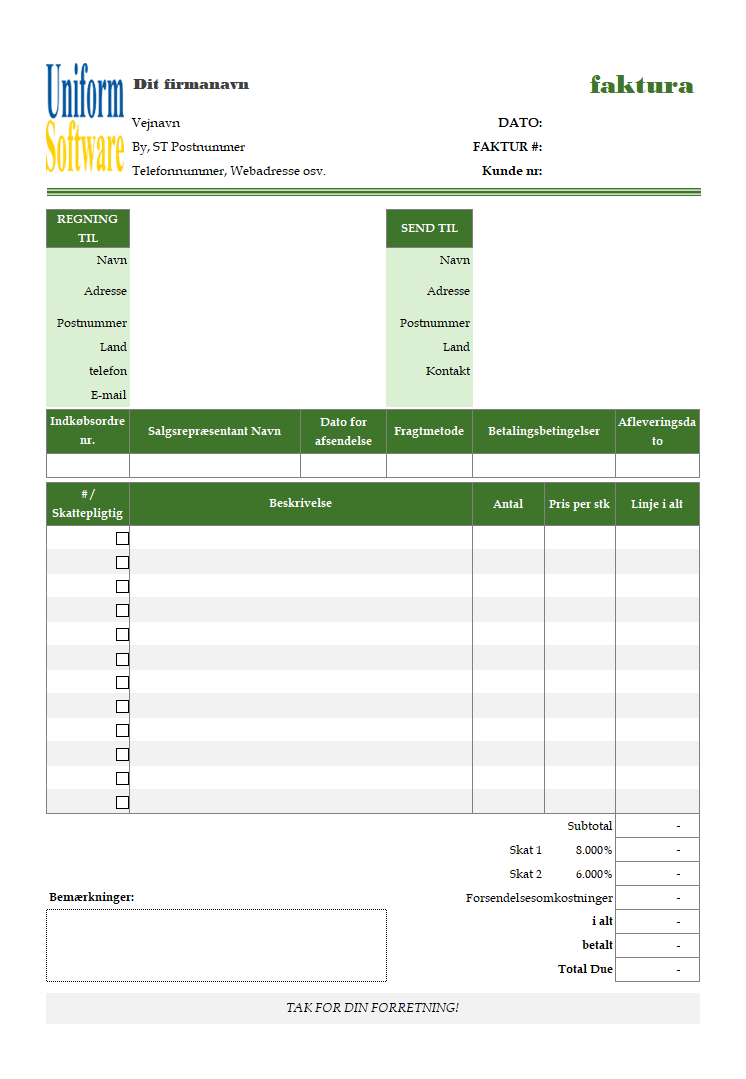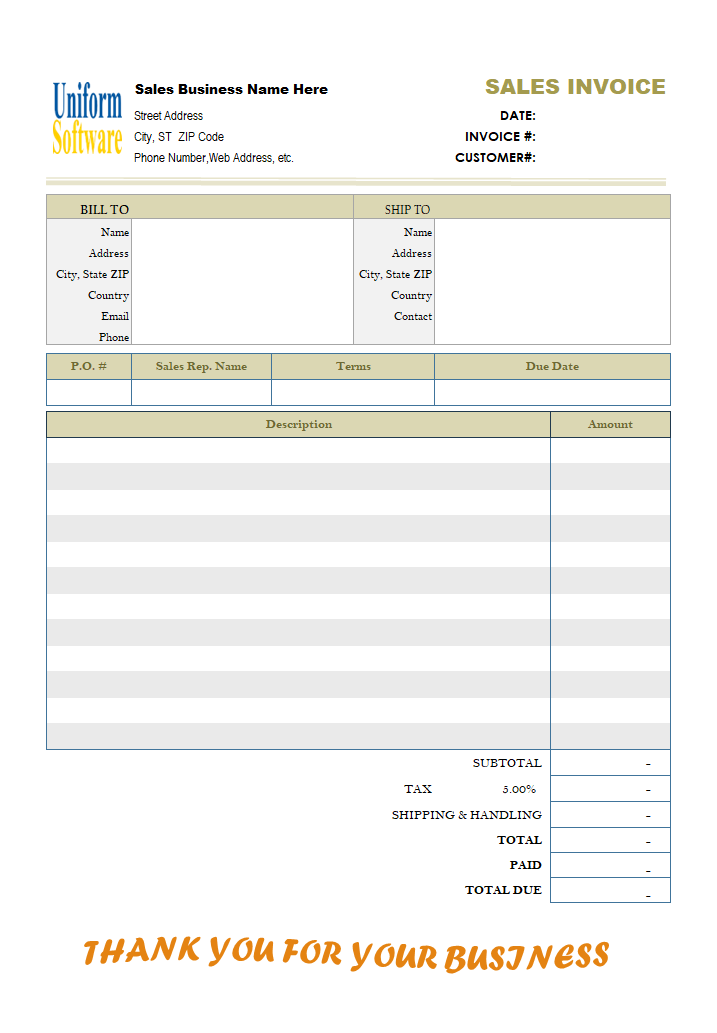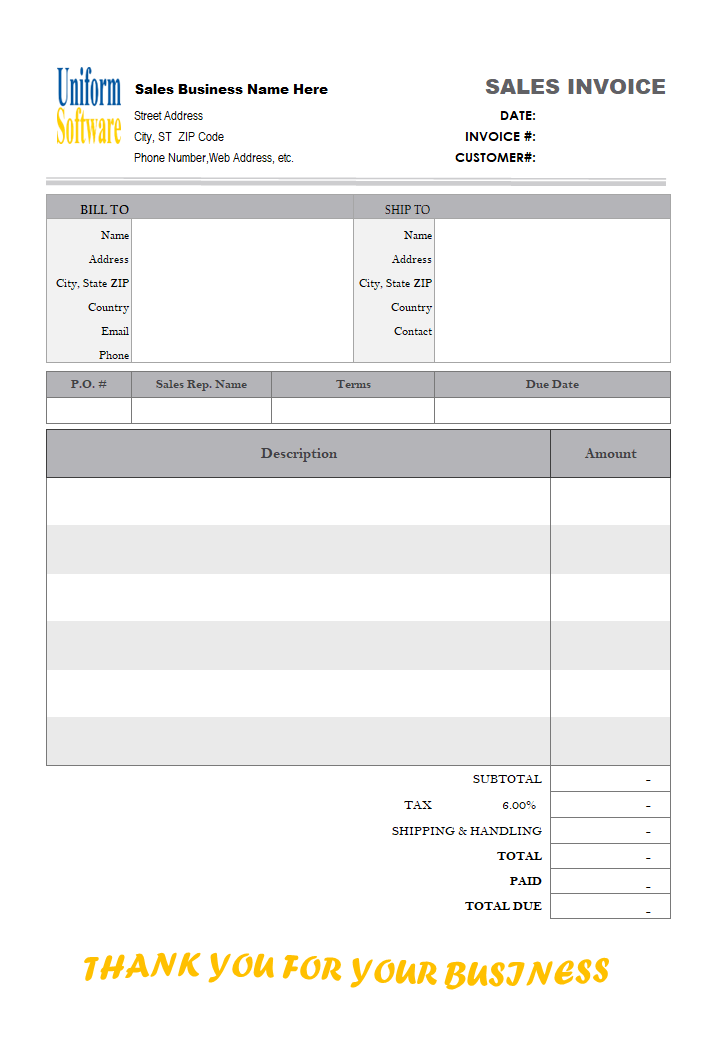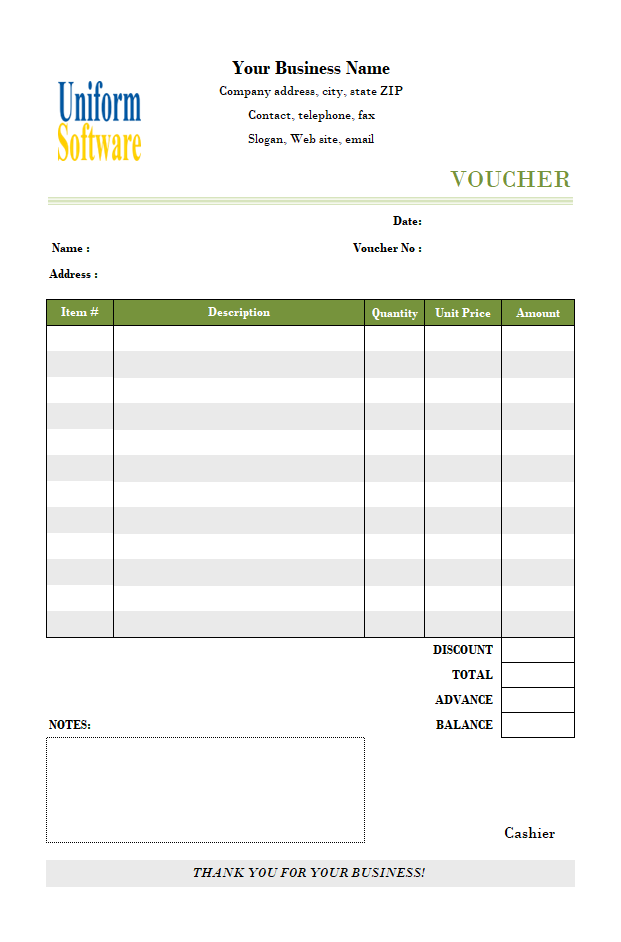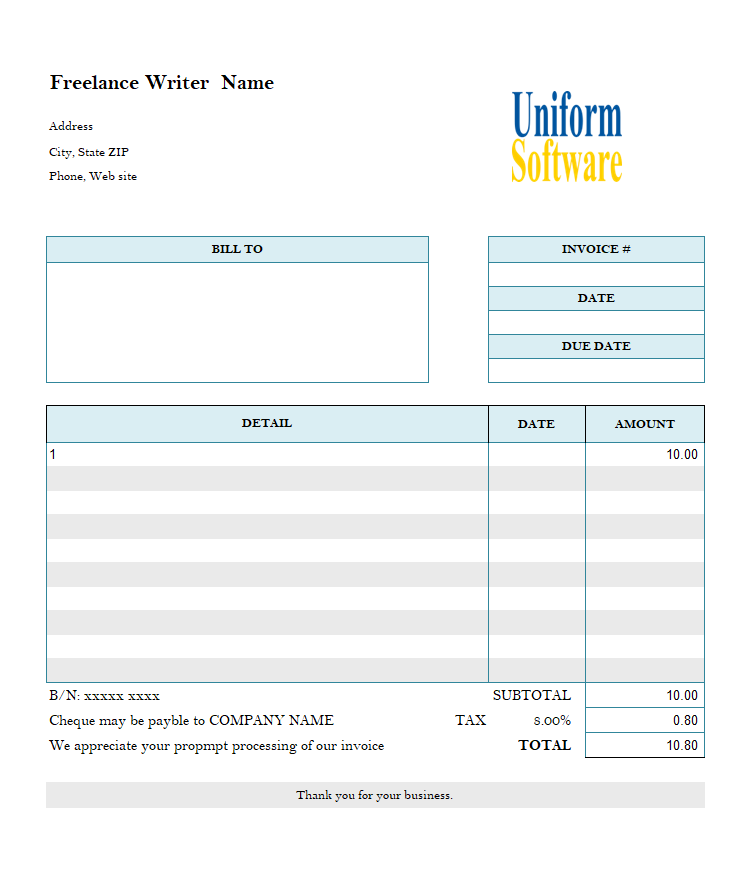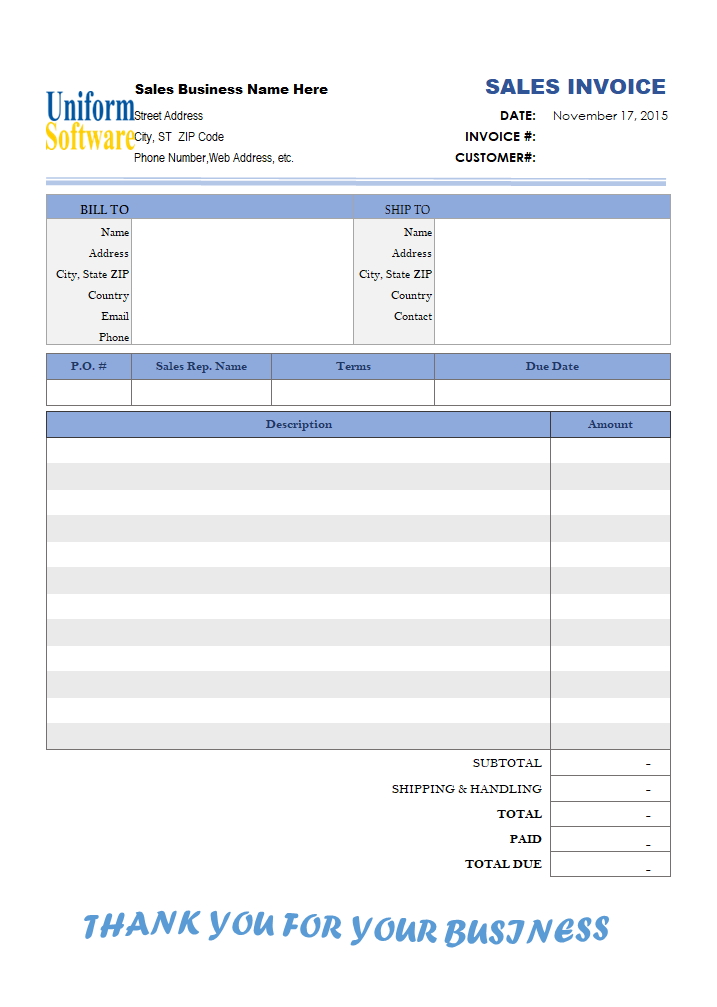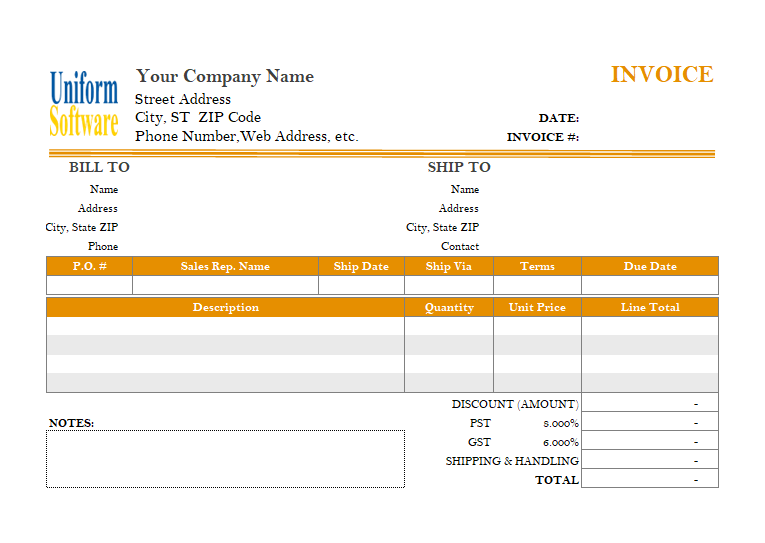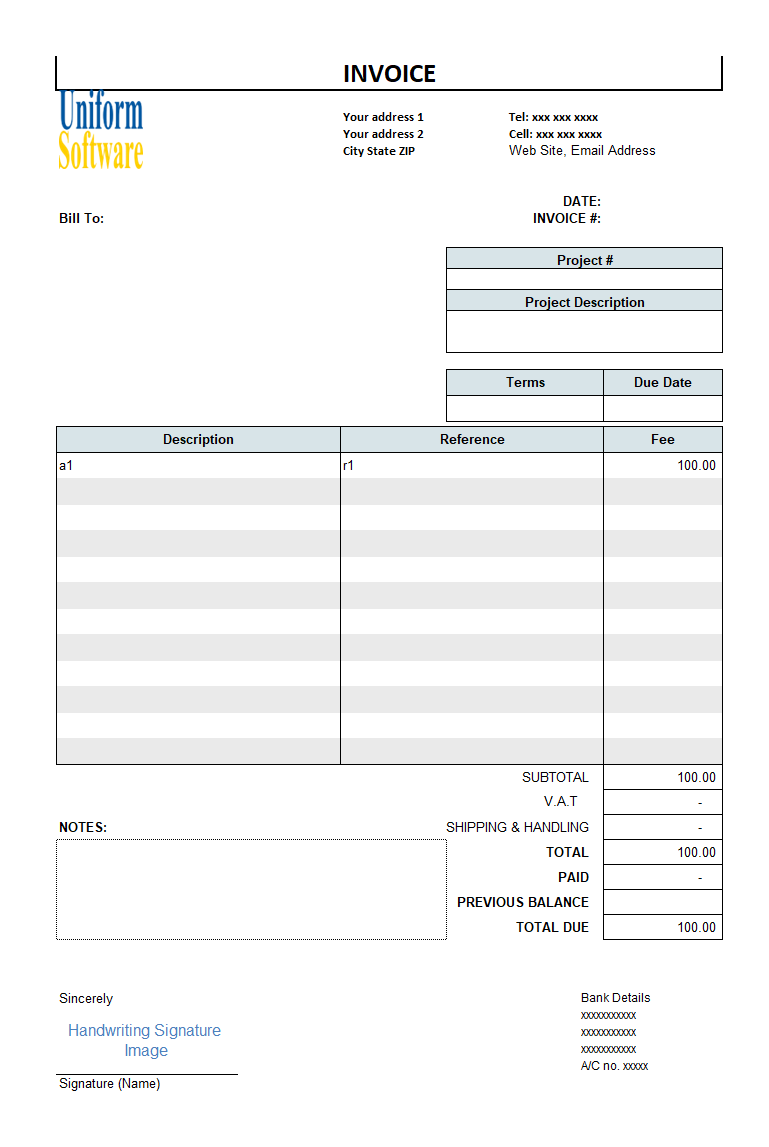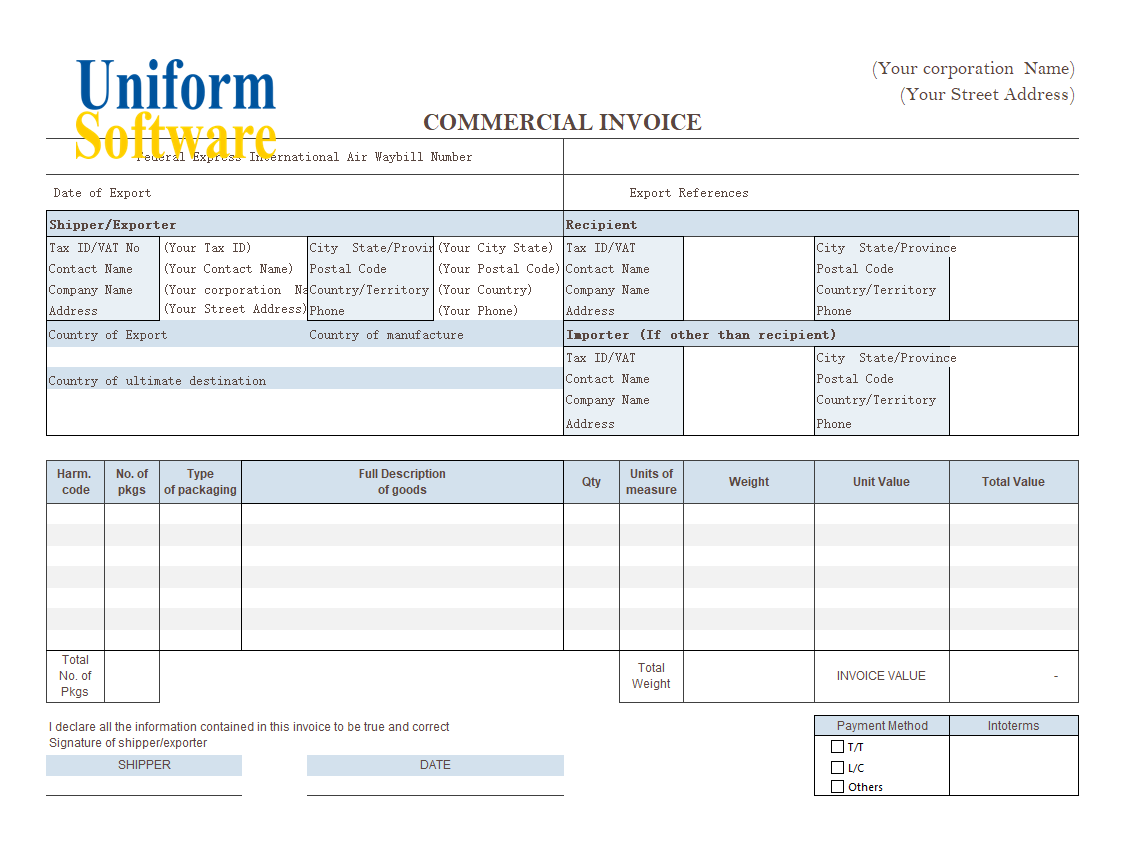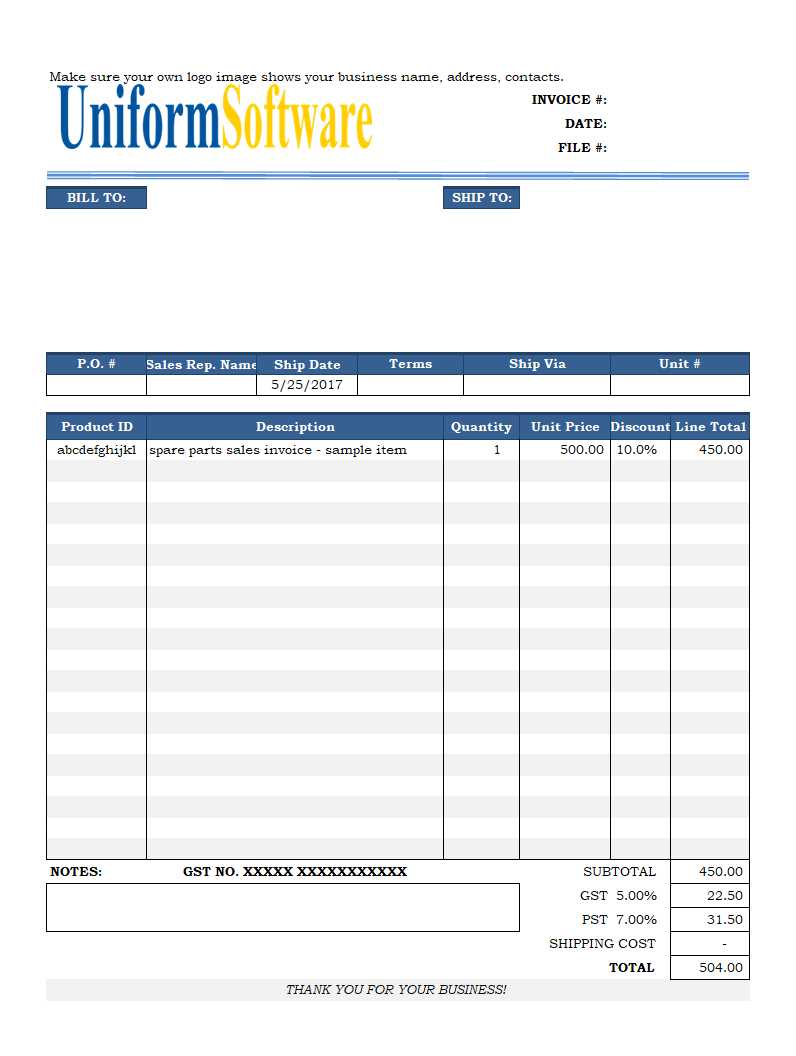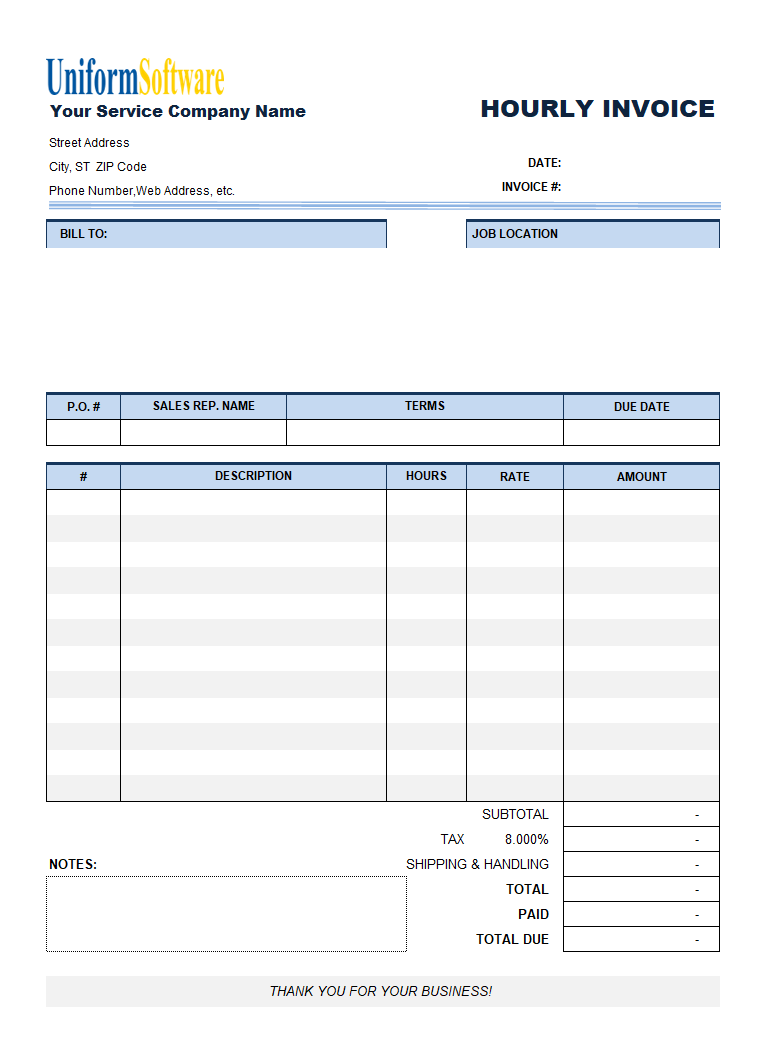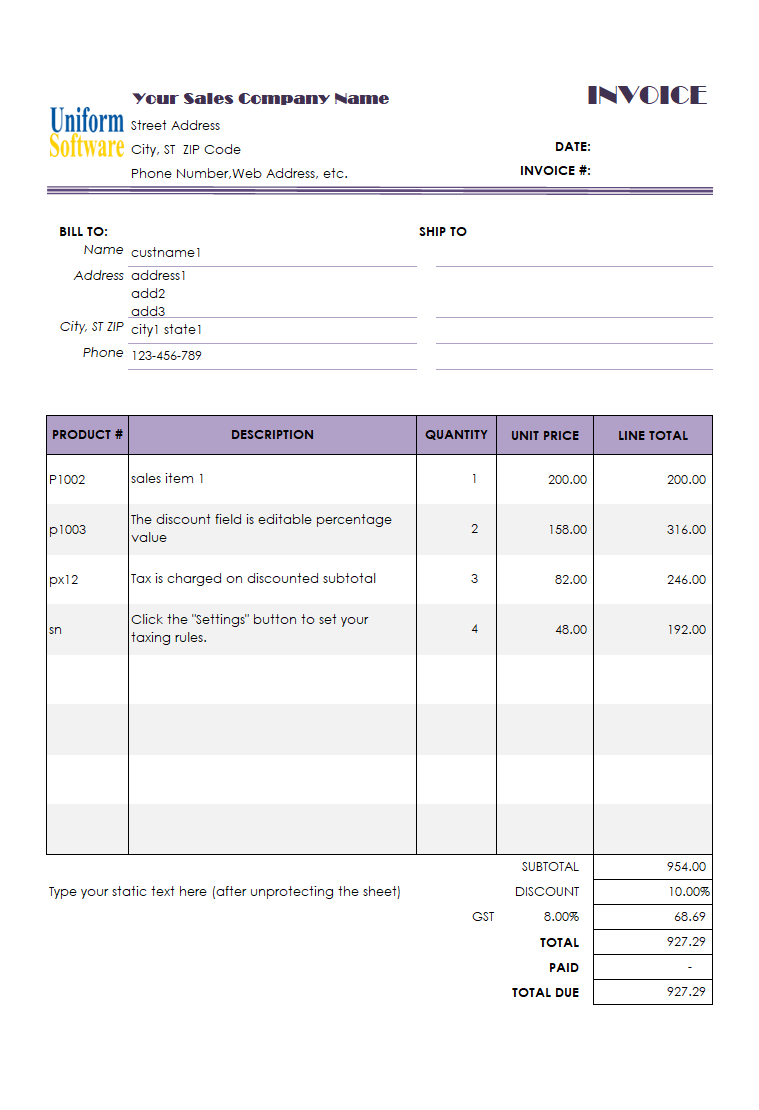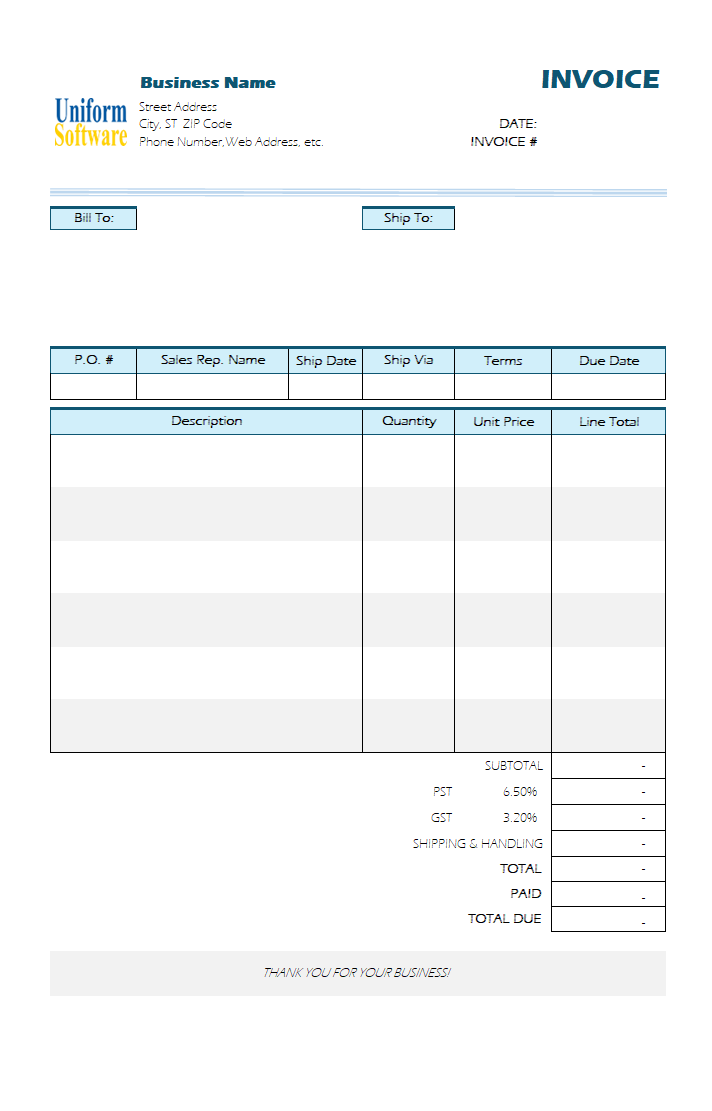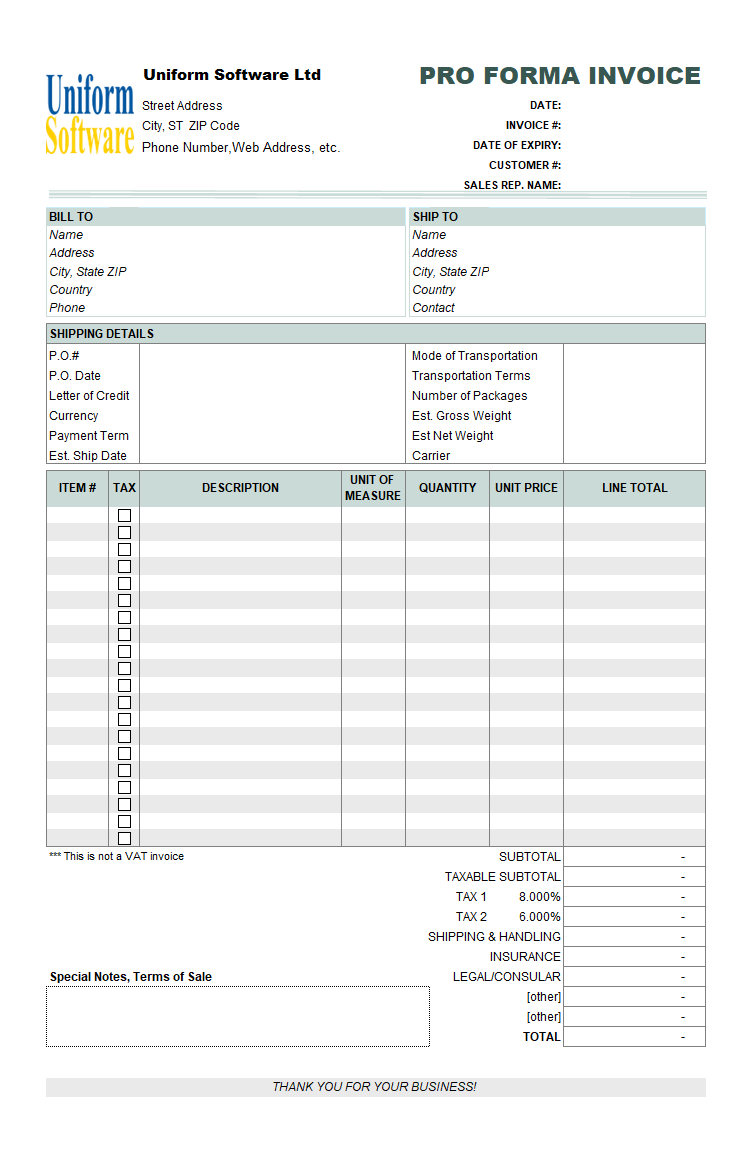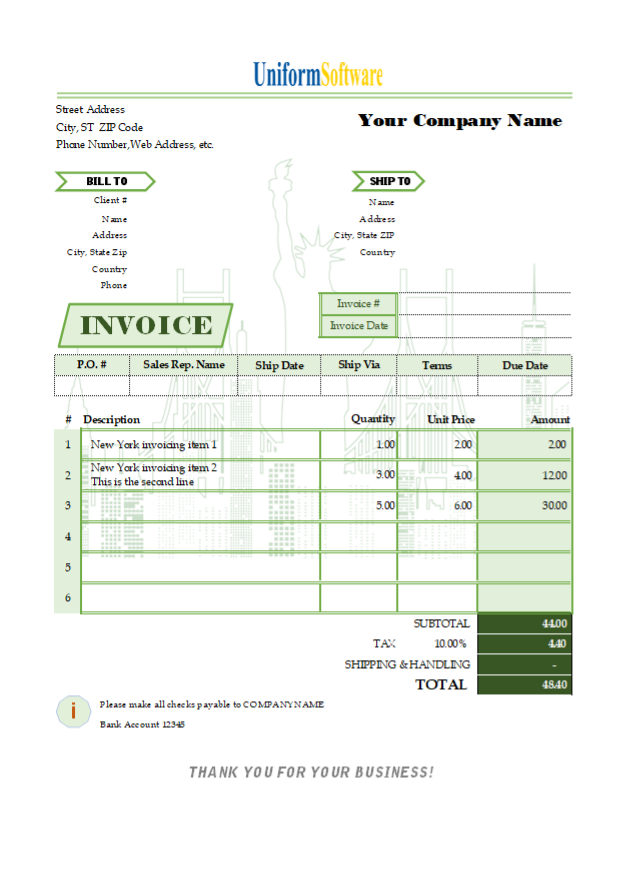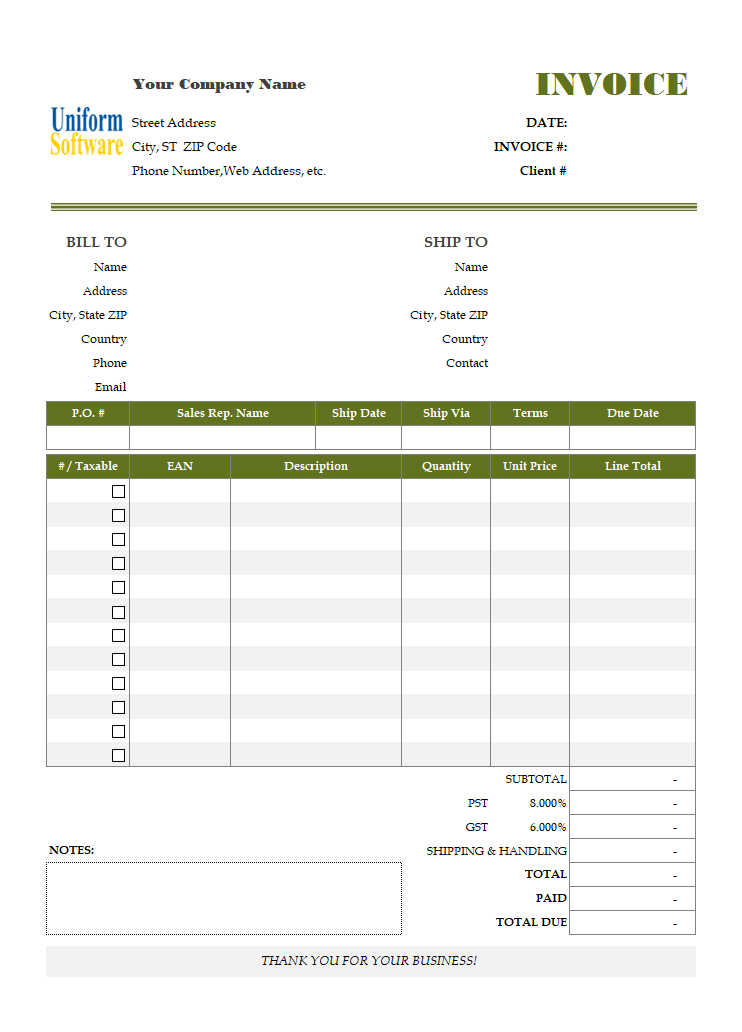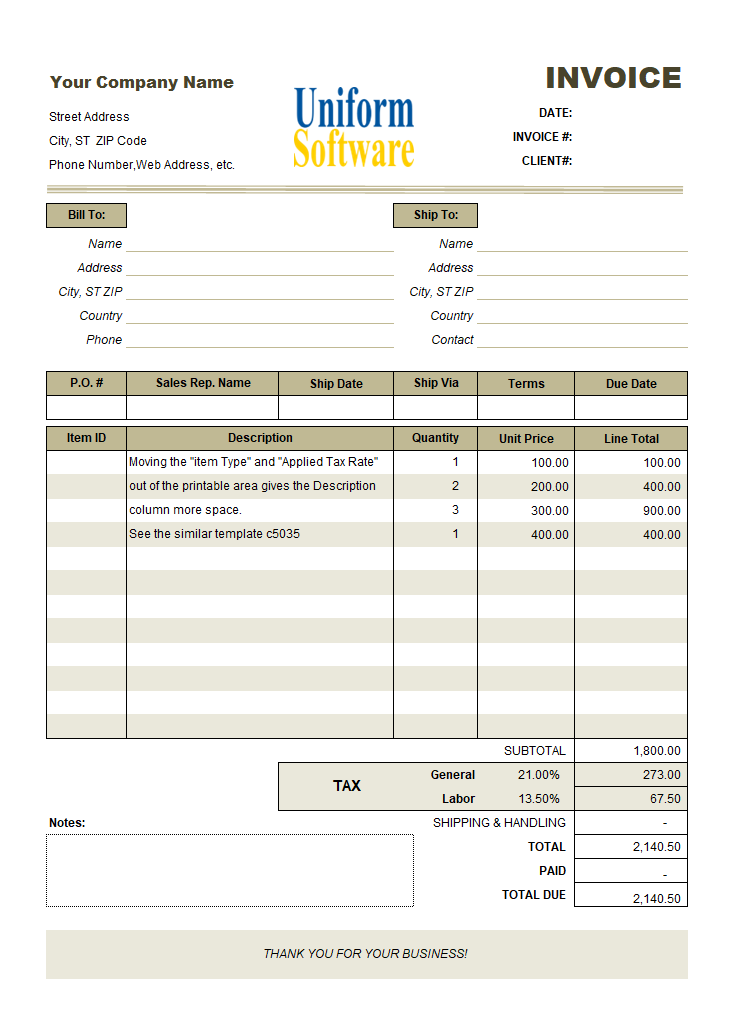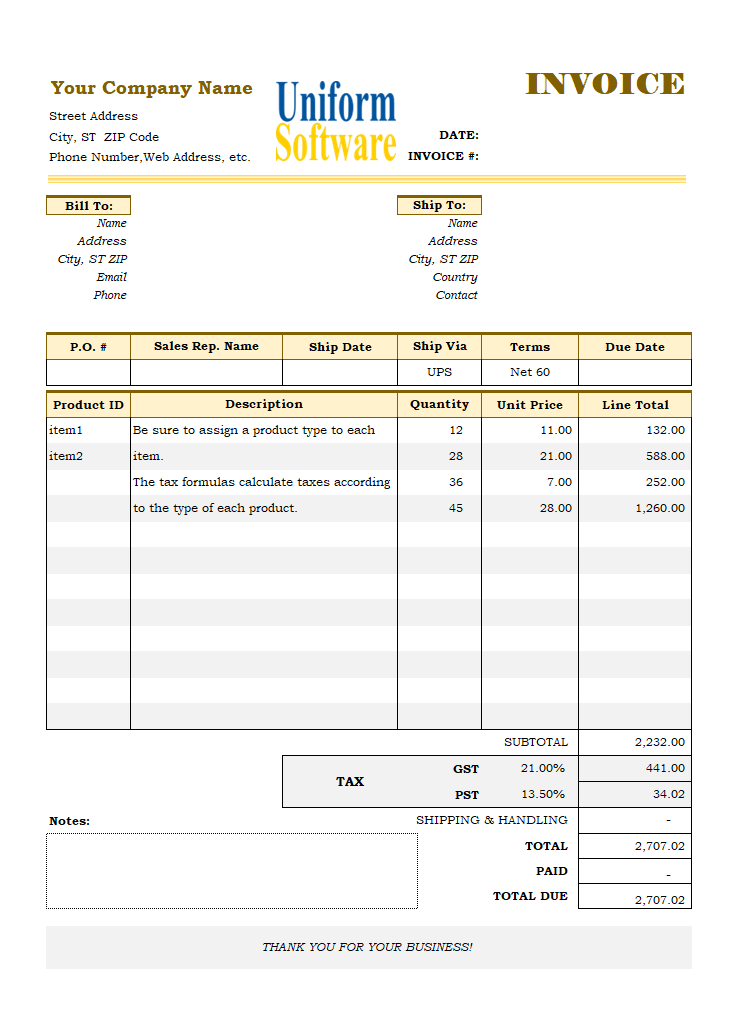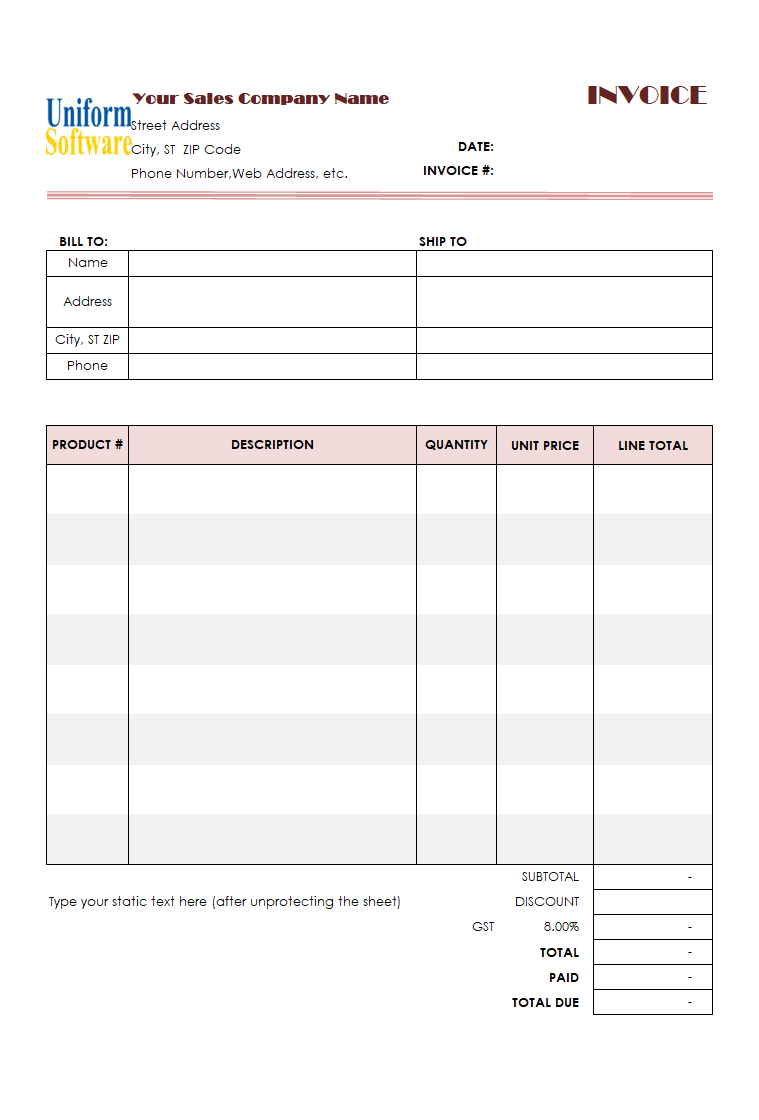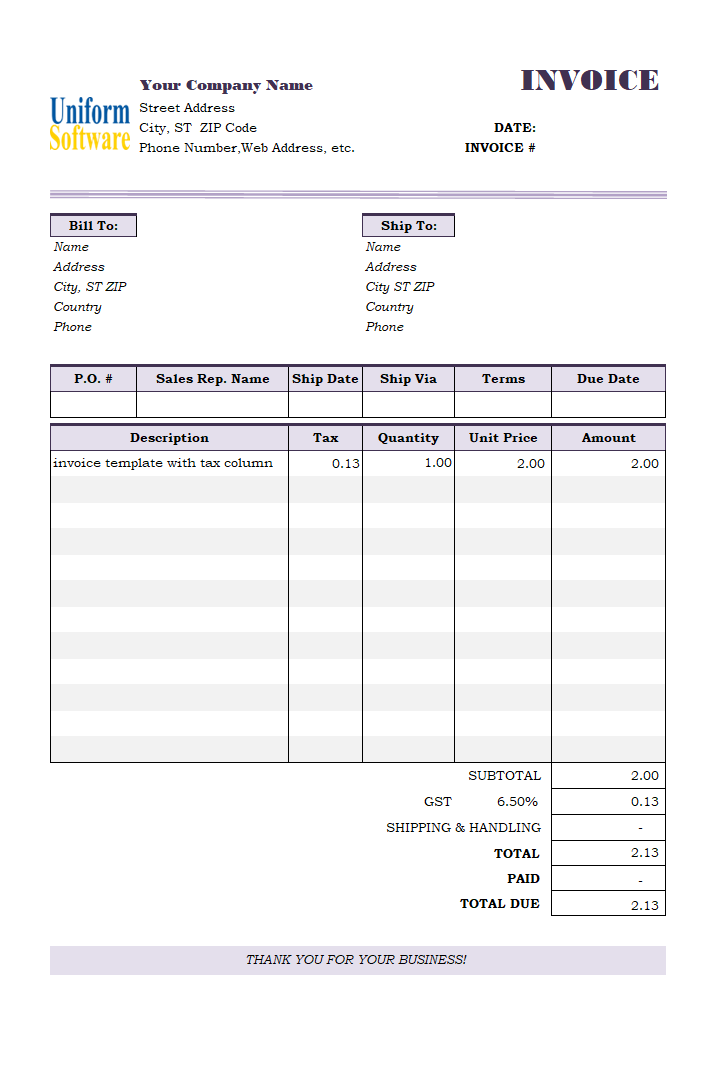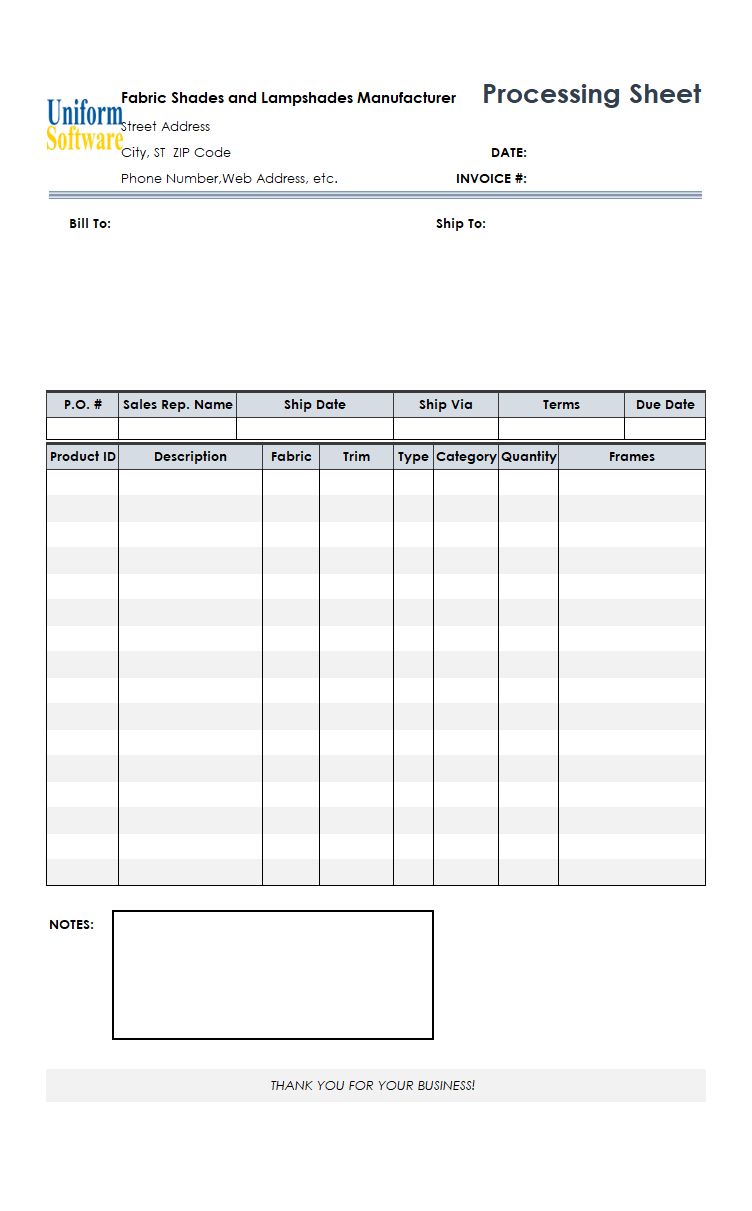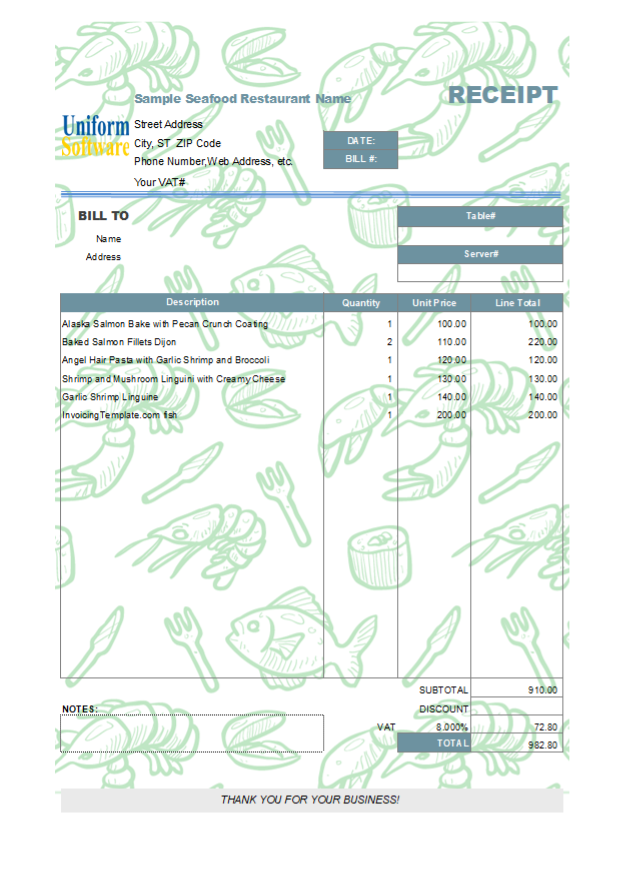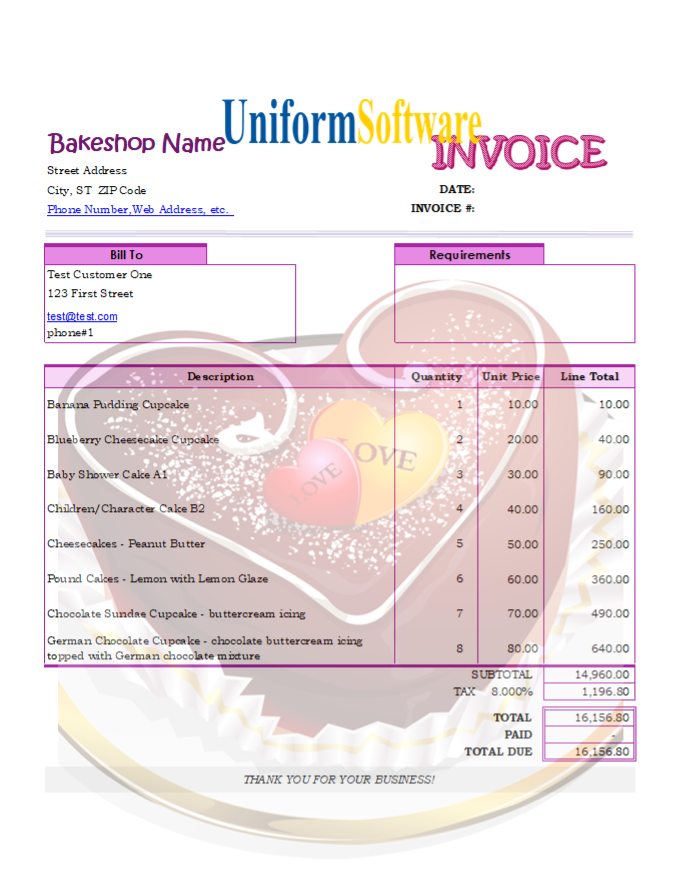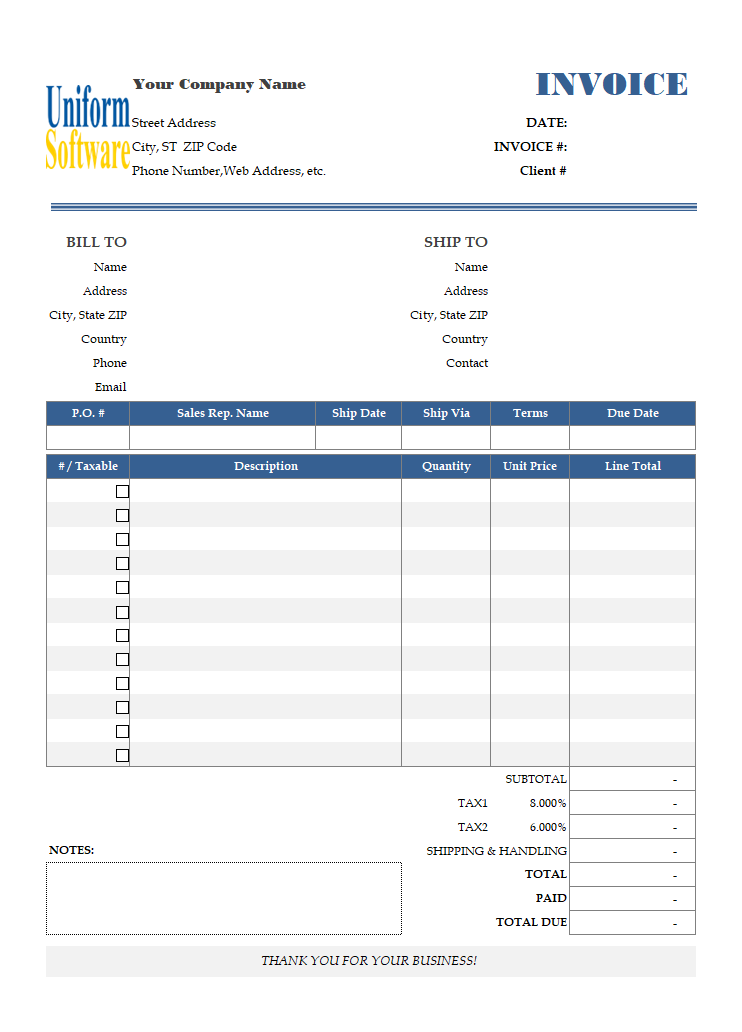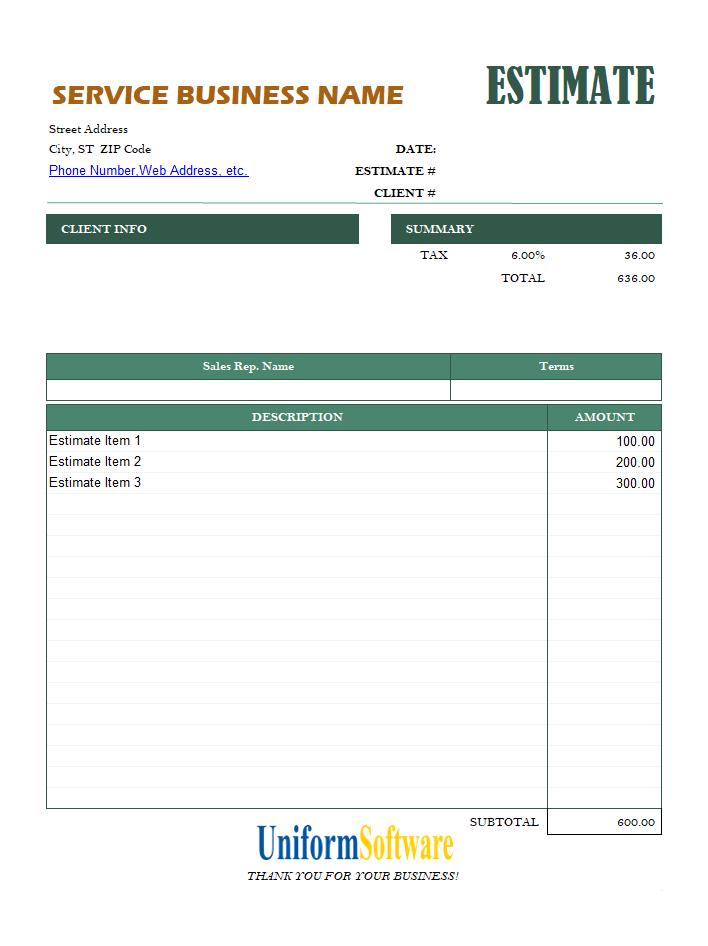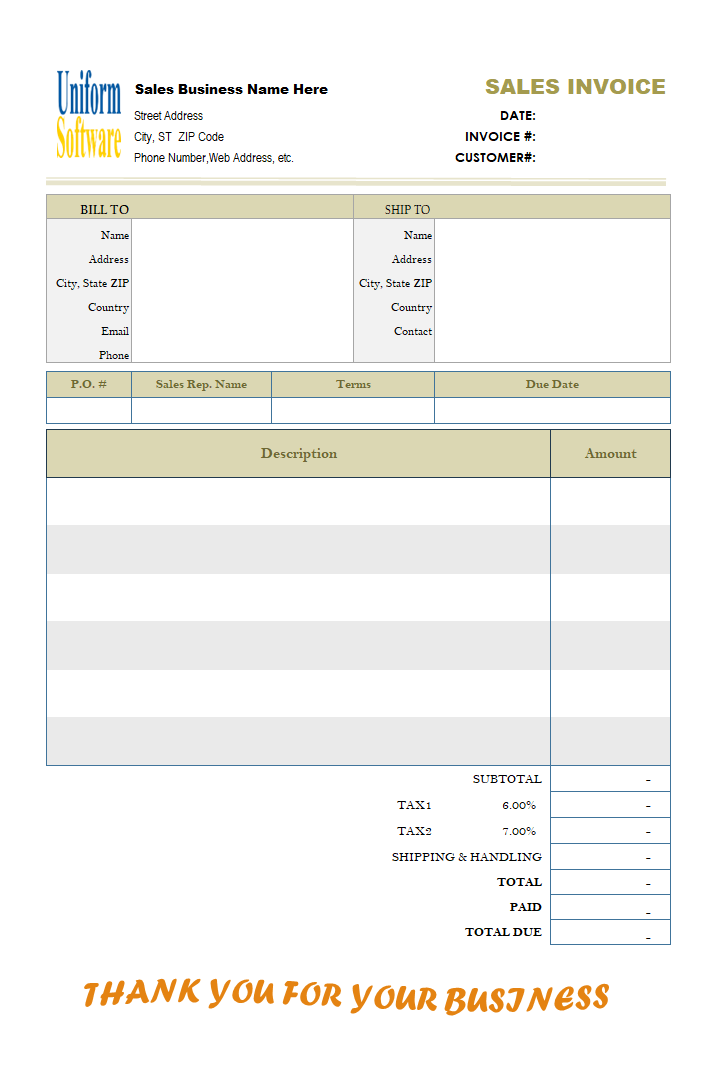Summary
Here are our templates closely related to Bookkeeping Invoice Template.
- c5164 Denmark Invoice Template
- c2019 Blank Sales Invoice Format (One-tax)
- c2022 Blank Sales Invoicing Sample (One-tax, Long Description)
- c5086 Payment Voucher Template for B5 Paper
- c3012 Freelance Writer Invoice
- c2018 Blank Sales Format (No-tax)
- c4066 1/2 Page Invoice Template
- c3006 Engineering Service Billing Sample
- c9005 Commercial Template Sample - Complete Incoterms Option
- c6029 Spare Parts Sales Invoice
- c5022 Hourly Invoice Template
- c5033 Sales Invoice Form with Discount Percentage
- c4108 Customization of Standard Fields
- c7013 Proforma (3rd Sample of Customization)
- c4101 Invoicing Template with Watermark of New York
- c6025 Standard Invoicing Template with EAN
Install this Denmark Invoice Template with Invoice Manager for Excel to turn it into a fully featured Danish invoicing tool.
With this sample template, we translate text inside the printable form into Danish using an online tool. Visit Denmark VAT Guide for Businesses, Bookkeeping, accounts and invoices and eInvoicing in Denmark for more information. The following chart shows the text translated.
This template has one tax set by default, and the tax is assigned the name "TAX". You can change it to any name you like according to your business requirements and local economic design, such as VAT, GST. The tax name and rate can be changed directly after you unprotect the sheet. If you have Invoice Manager for Excel installed, changing tax name and rate is much simpler - you can done this by clicking the Settings button on the ribbon tab, and then go to the Taxes tab. With Invoice Manager for Excel installed, each time you click the "Clear & New" command, the tax name and rate are restored to the default values you set on the Taxes tab of the Settings window.
Like the original template, this new design does not use the customer account feature - that is, when run with Invoice Manager for Excel, it does not distinguish between customers, and thus not keep customer accounting / bookkeeping data. We simply assign a letter "A" automatically to the field "oknWhoID" (database field "CustomerID" in both the "Customer" and "Invoice Header" database tables), so that Invoice Manager for Excel will not create a new customer account. With this voucher format, The "Name" and "Address" field on the printable form is always manually entered (See all our editable invoicing templates).
When creating an invoice, be sure to include your contact information. Put your name, address, phone number, email address, and even your website at the top of the invoice. If you are USA-based charge over $600 over the course of the year, you'll probably need to give your client your business's Federal Tax ID number (so they can send you a 1099-MISC, see Form 1099-MISC, Miscellaneous Income - IRS.gov, or Form 1099-MISC - Wikipedia).
We've already released a number of samples in the sales invoice template category. For example, some of the most popular titles are - Simple Sales Invoice Template; Sample Sales Invoice Template: Fixed Items - which shows you how to make one or several items fixed (being static) on the invoice detail (invoice body) section, so that they will not change from invoice to invoice; Sales Invoice Template with Discount Percentage Column, Netherland (NZ) Sales Invoice Template.
This simple template sample will be created from c4051 Simple Invoicing Sample - Discount Amount Field. Like the other tutorials and samples in this serial here on InvoicingTemplate.com, we'll mainly focus on how to do the customization. You can also refer to Creating and Customizing Invoice Template for more information on the important techniques involved in the customization of our Excel billing forms. For a quick tutorial movie on creating invoice, visit the tutorial on creating an invoice.
Third, create the source of the dropdown list. In this sample, we choose the range "W4:W14" for the codes of Incoterms, and a short description of each term placed on the cell "X4:X14". The available options are as follows - EXW, EX WORKS; FCA, FREE CARRIER; CPT, CARRIAGE PAID TO; CIP, CARRIAGE AND INSURANCE PAID TO; DAT, DELIVERED AT TERMINAL; DAP, DELIVERED AT PLACE; DDP, DELIVERED DUTY PAID; FAS, FREE ALONGSIDE SHIP; FOB, FREE ON BOARD; CFR, COST AND FREIGHT; CIF, COST INSURANCE AND FREIGHT.
All our templates here on InvoicingTemplate.com are Excel invoice templates in ".xlsx" or ".xls" format (although sometimes we use ".xlam" macro-enabled workbook files), with each template comes with a PDF version. There are many hourly invoice templates in Microsoft Word format (".docx" format or ".doc" format), or even in online spreadsheet formats like Google Docs. We choose to offer our templates in Excel spreadsheet format because it is as easy as in Microsoft Word to format and layout your bill data, and it is much simpler to do calculations with Excel. For more discussions on this topic visit Word invoice templates.
The invoice template has one tax set by default. You can change the tax name and rate by just typing in your own tax name and rate. If you need other taxing types and have Invoice Manager for Excel installed, simply click the Settings button and then go to the Taxes tab, choose from Non-Tax, One-Tax and 2-Taxes. You can also set tax names and rates on this dialog box. Several other options, such as "tax invoice total including shipping cost", "tax 2 is applied to tax 1" and "Tax rate can be zero", are also available on this dialog box.
This template now has a lightweight (simplied) version. Visit it at Lightweight proforma invoice format.
With the first and second samples on customizing the basic proforma invoice template, we learnt how to unprotect the Invoice worksheet and how to modify Excel color palette to change the color theme of an existing template, as well as how to enter your own company information, including replacing the default InvoicingTemplate.com logo image. This is the 3rd sample on how to create a new design for pro forma invoice template, focused on creating a drop-down list using the data validation feature of Microsoft Excel.
The additional EAN field is a custom field. Since this field is a property of an invoiced item (i.e. it should be saved along with the other product details such as description, price etc.), so it must be added to the "Product" database table; The EAN must also be saved along with each invoice, so this field must be added to the "Invoice Body" (i.e. "InvBdy") database table too. Note the field definitions in both tables must be exactly the same. In this sample template, it is "text (13)" - meaning the field is able to store up to 13 characters.